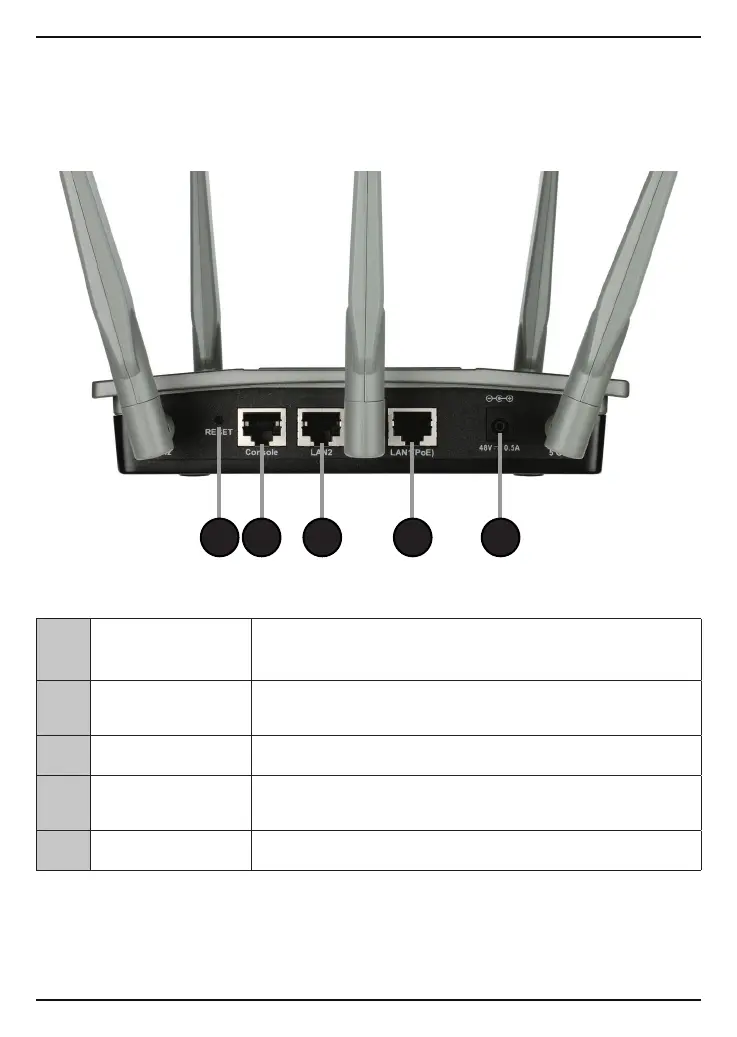4 DAP-2695 Install Guide
1 Reset Button
Press and hold for six seconds to reset the access
point to the factory default settings.
2 Console Port
Connect the supplied console cable to congure
using a command line interface.
3 LAN2 Port Connect to your network with an Ethernet cable.
4 LAN1 (PoE) Port
Connect to a Power over Ethernet (PoE) switch or
router.
5 Power Receptor Connect the supplied power adapter.
1 2 3 4 5
Connections
