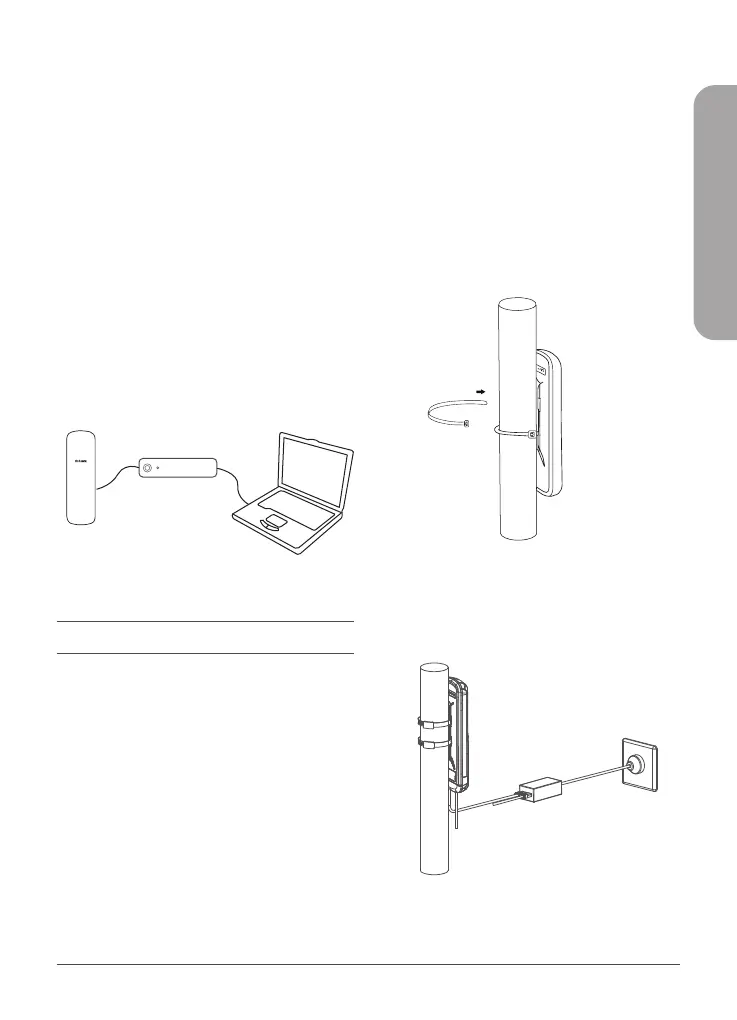Quick Installation Guide
3
ENGLISH
Connecting Through a Switch or Router:
1. Use an Ethernet cable to connect the
DAP-3711 to the switch or router the
management computer is connected to.
2. If the access point did not acquire an
IP address from a DHCP server on the
network, enter the default IP address of
the access point (http://192.168.0.50)
in the address field of your browser. If the
access point is automatically assigned
an IP address by a DHCP server on your
network, enter the IP address assigned
to the access point into the web browser.
3. Log in to the administration user interface.
The default login information is:
Username: admin
Password: admin
Figure 4: Indirect Connection
Mounting the Device
Installation Recommendations
If you plan to install the DAP-3711 on a pole,
orient the front of the access point (the side
without the LEDs) toward the intended coverage
area. The radio antennas transmit through the
front of the access point but not through the
reverse side (where the bracket is).
Be sure to install the device at a height that
ensures that the alignment between the
devices is visible and there is no obstruction
in the middle.
Warning: The DAP-3711 is designed to receive
PoE power only from an 802.3at compliant
source. Connecting an access point to a PoE
device that is not approved by D-Link can
damage the equipment.
Mounting on a Pole
1. Connect an Ethernet cable to the LAN port
on the DAP-3711.
2. Place the DAP-3711 against the pole
where you want it to be positioned.
Figure 5: Mounting the Device
3. Wrap the metal mounting ties around the
pole and thread them through the holes
on the DAP-3711.
Figure 6: Completed Installation
DAP-3711
Switch or
router
Computer
