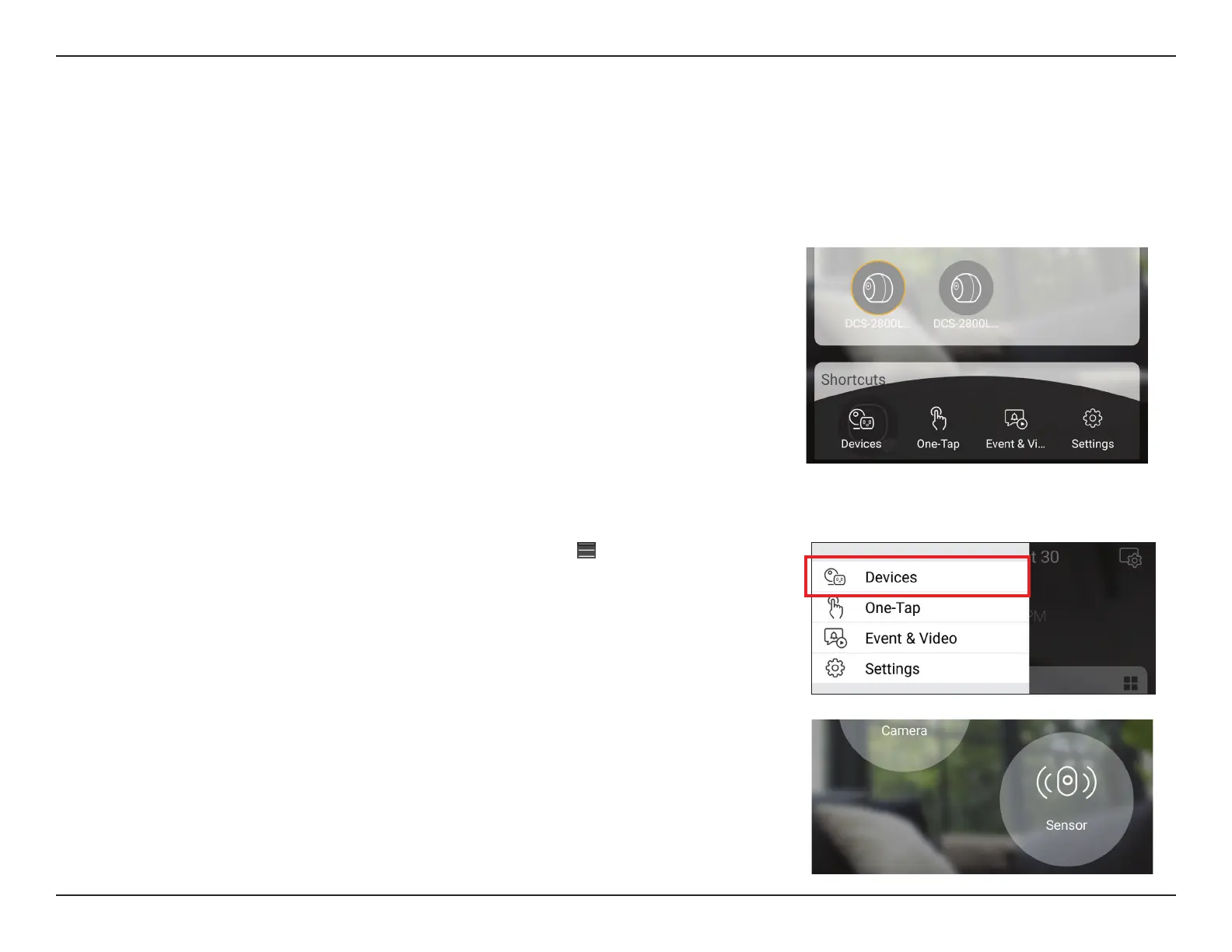17D-Link DCH-S161 User Manual
Section 3 - mydlink
Using the mydlink App
Controlling Your Sensor
After setting up your sensor with a mydlink account in the mydlink app, you will
be able to remotely access your sensor settings through the app. After signing in
to your mydlink account, you will see a screen similar to the following.
If you have previously enabled the "Add to shortcut" option while installing a
sensor, you will see a quick link to your sensor directly on the home screen.
Note: Screenshots are representative only. The mydlink app is constantly updating
and so may appear dierent.
You can access your DCH-S161 by tapping the Menu icon in the top-left
corner, select Devices, and select Sensor. In the selected device group page,
you can select the specic sensor in the carousel by tapping its icon.