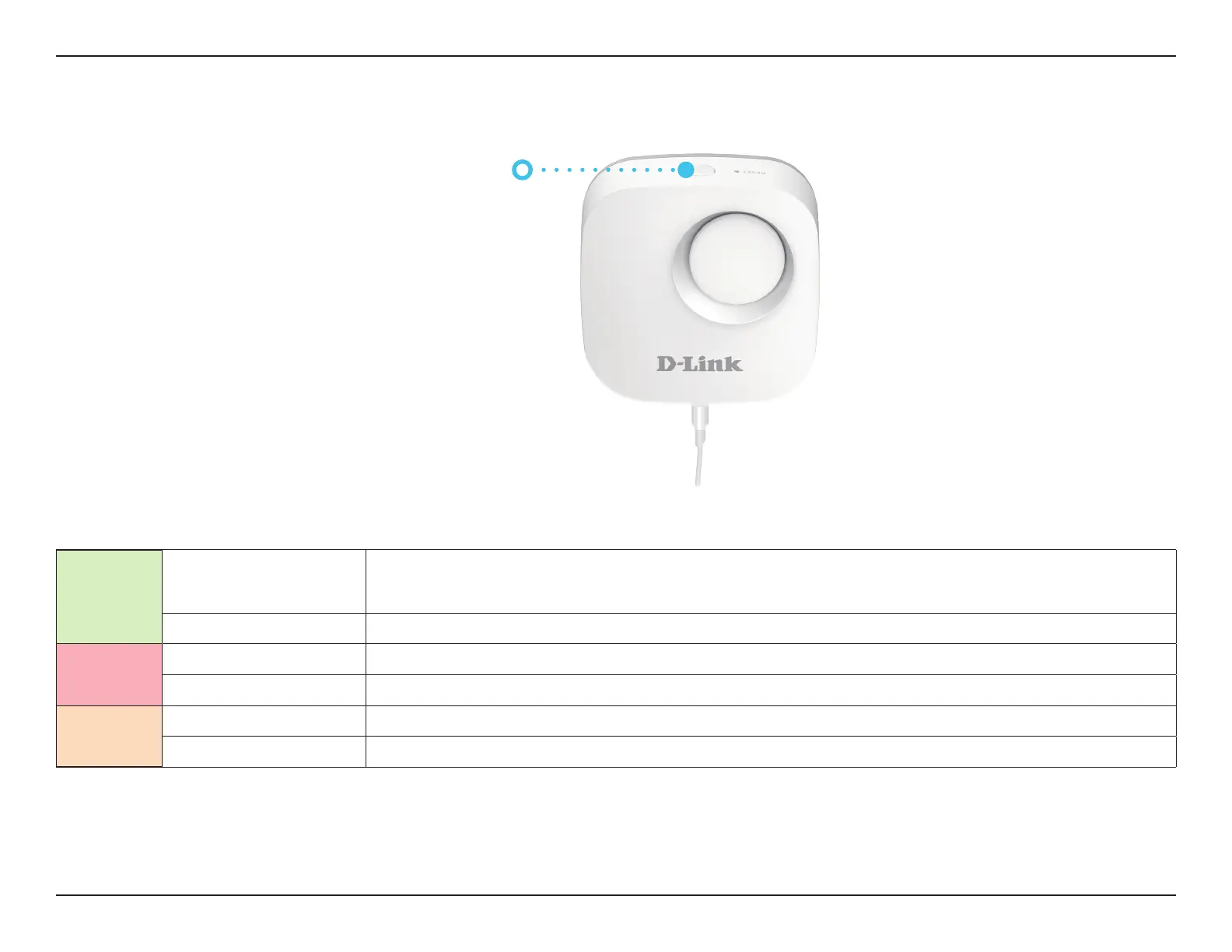4D-Link DCH-S161 User Manual
Section 1 - Product Overview
LED Behavior
Green
Solid
The device has been successfully connected to a Wi-Fi network.
The LED will turn o after 20 seconds and enter sleep mode. It will still function normally.
Blinking The device is connecting to a Wi-Fi network.
Red
Solid The device is booting up or has been reset successfully.
Blinking The device has lost its Wi-Fi connection.
Orange
Solid Updating rmware.
Blinking Ready for setup.
Status LED
Note: The Status LED is on the Action Button.