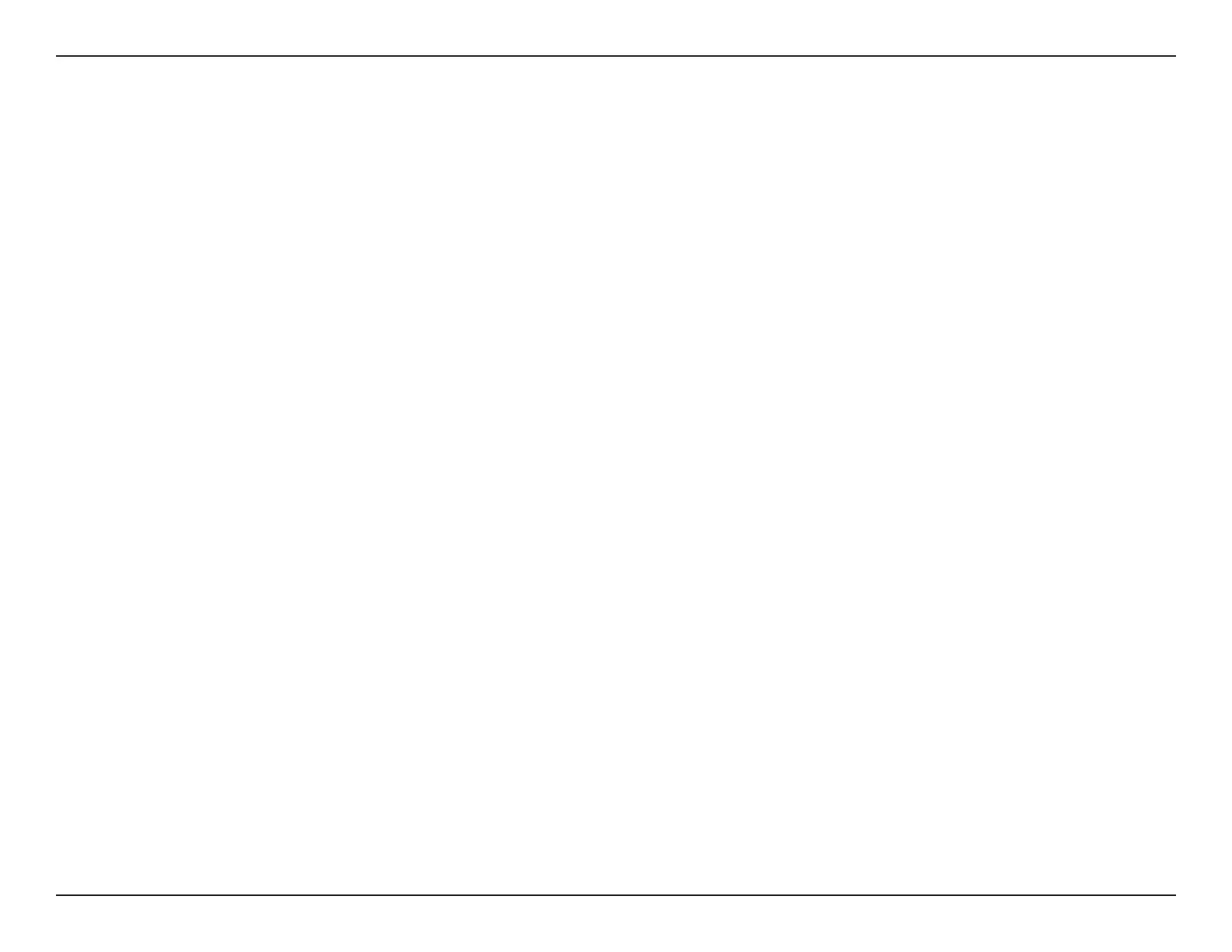21D-Link DCH-S161 User Manual
Section 4 - Troubleshooting
Troubleshooting
1. How can I access my sensor remotely through the Internet?
In order to see your sensor remotely through the Internet using the mydlink app, you must register your sensor
with a mydlink account. You can do this using the free mydlink app.
2. How do I update the rmware of my devices?
You can update your device’s rmware using the mydlink app by going to the settings of the device.
3. What do I need to do before I upgrade from the mydlink Lite app to the mydlink app?
Please refer to the app's store page for device compatibility requirements.
Note: You can use the same mydlink account to log into the mydlink app.
4. Do I have to sign up for a new mydlink account when transferring to the mydlink app?
No, you do not need to sign up for a new mydlink account. You just have to sign in to the mydlink app using your existing
mydlink account and all your existing devices will show up in the mydlink app.