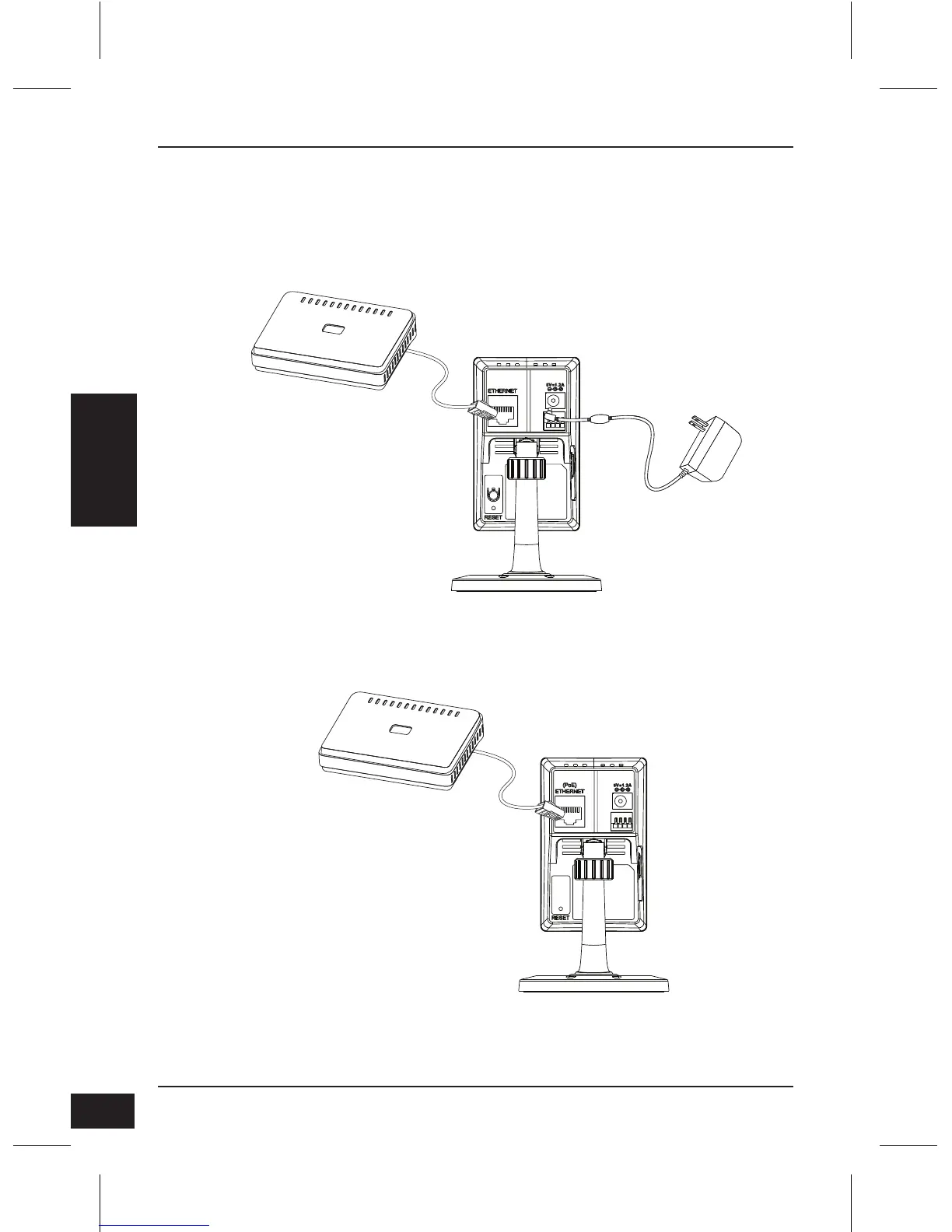D-Link DCS-2210/DCS-2230 Quick Install Guide
Instalación de Hardware
22
Instalación de Hardware
ESPAÑOL
3. Instalación de Hardware
Conexión básica
Conecte la cámara a su switch o router mediante un cable Ethernet.
Conecte el cable de energía de la cámara a una toma de corriente
Conexión utilizando un Switch PoE (DCS-2210 only)
Si está utilizando un Switch o Router PoE, conecte la cámara mediante un cable Ethernet.
PoE transmitirá datos y energía solo por un cable.
Nota: Una vez que la energía ha sido establecida, el LED se tornará de color rojo.
Cuando el dispositivo ha obtenido una dirección IP y es accesible, el LED
se tornará de color verde.
