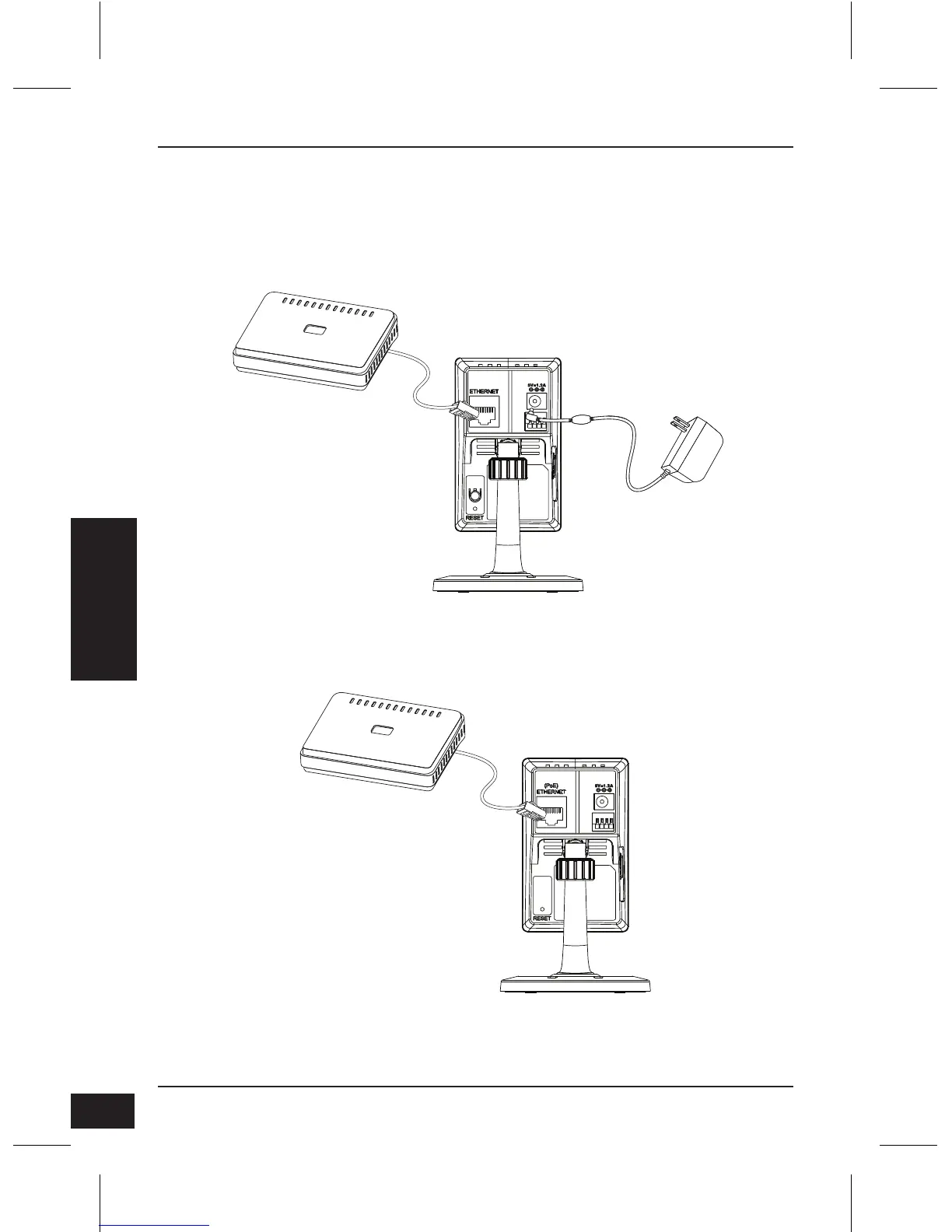D-Link DCS-2210/DCS-2230 Quick Install Guide
Instalação do hardware
30
Instalação do hardware
PORTUGUÊS
3. Instalação do hardware
Conexão básica
Conecte a câmera ao seu switch ou roteador via cabo Ethernet.
Conecte o cabo de alimentação fornecido na câmara em uma tomada elétrica.
Conexão usando um Switch PoE (DCS-2210 apenas)
Se estiver usando um roteador ou switch PoE, conecte a câmera via cabo de rede
Ethernet. A tecnologia PoE transmite energia e dados através de um único cabo.
Nota: Uma vez que a alimentação tenha sido estabelecida, o LED vermelho ascenderá.
Quando o dispositivo obtiver um endereço IP, o LED cará verde.
