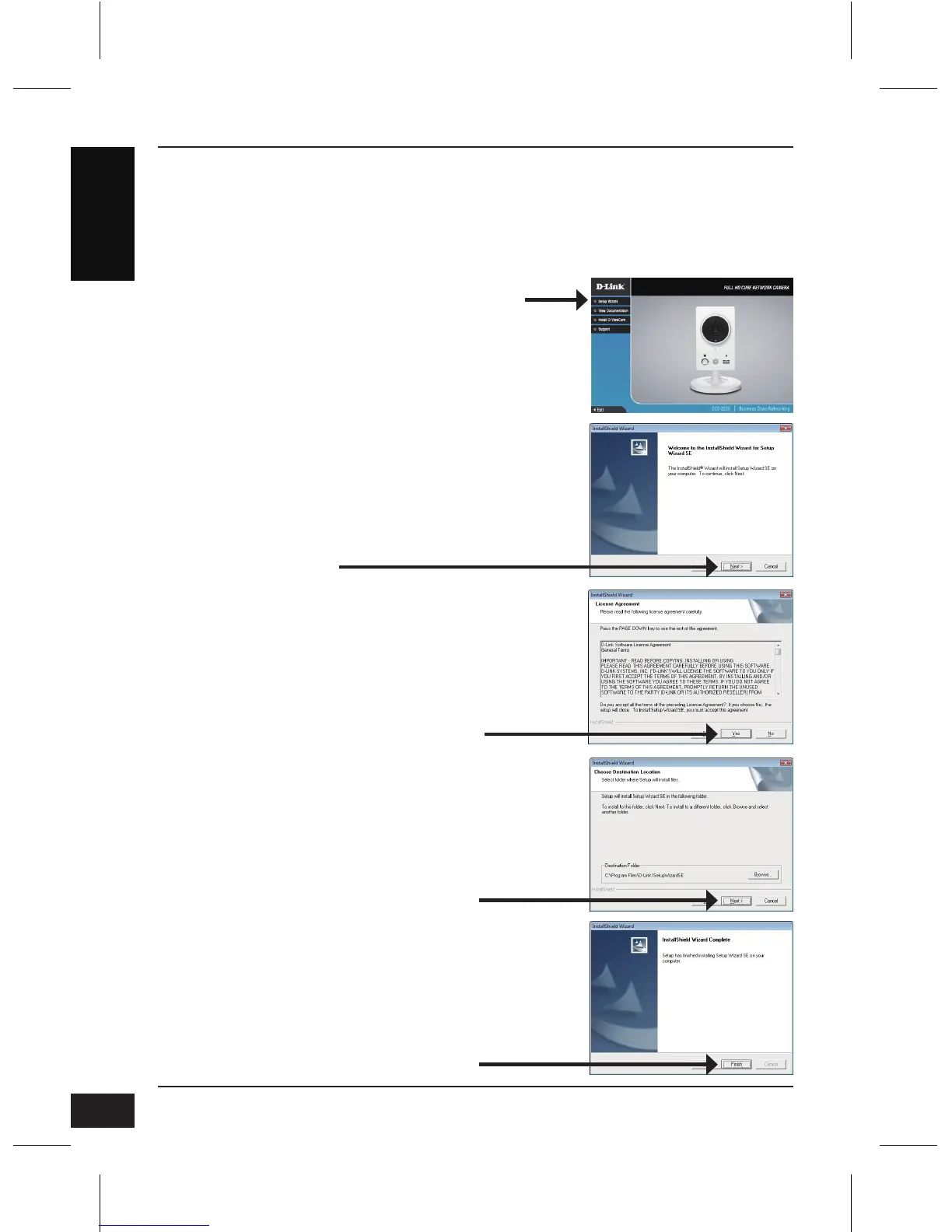D-Link DCS-2210/DCS-2230 Quick Install Guide
Conguration with Wizard
6
Conguration with Wizard
ENGLISH
4. Conguration with Wizard
Click Installation Wizard to begin the installation.
Insert the DCS-2210/DCS-2230 CD into your computer's CD-ROM drive to begin the
installation. If the Autorun function on your computer is disabled, or if the D-Link Launcher
fails to start automatically, click Start > Run. Type D:\autorun.exe, where D: represents
the drive letter of your CD-ROM drive.
After clicking Setup Wizard, the following window
will open.
Click Next to continue.
Click Yes to accept the License Agreement.
Click Finish to complete the installation.
To start the installation process, click Next.
Note: The installation may take several minutes
to nish.
