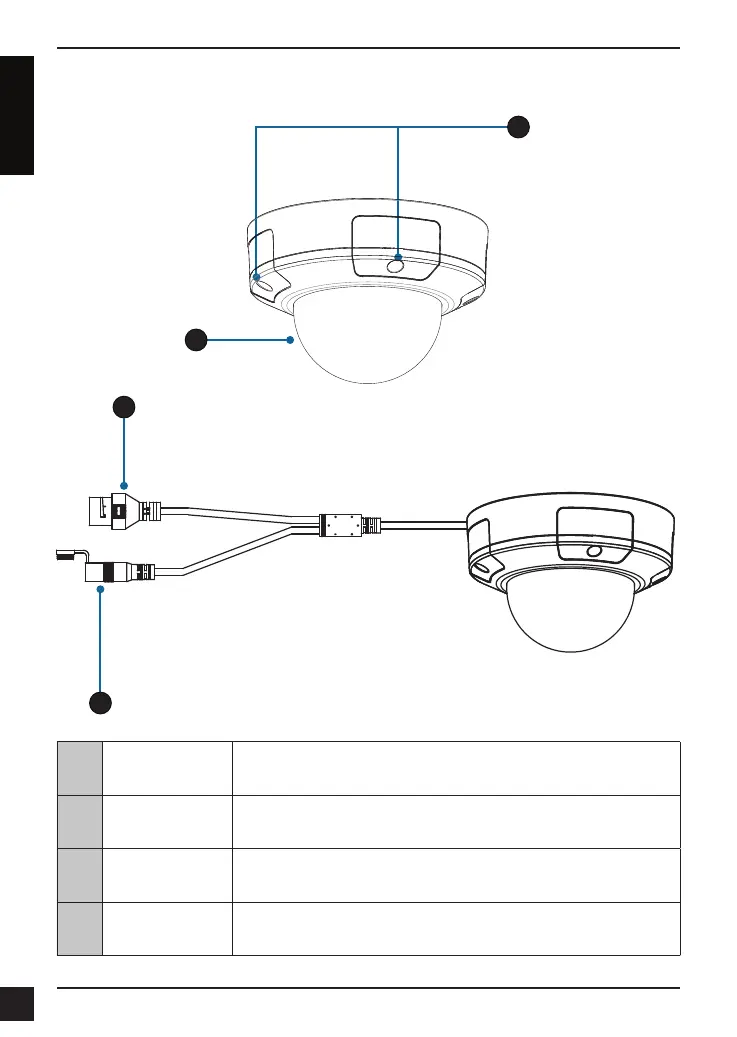D-Link DCS-4602EV Quick Installation Guide
2
ENGLISH
Hardware Overview
1 Cover Screws
These four screws can be removed with the included
wrench.
2
Protective
Cover
Protects the camera lens assembly from the environment.
3 Ethernet Port
RJ-45 connector for Ethernet which can also be used to
power the camera using Power over Ethernet (PoE).
4 Power Port
Connects to an optional 12 V / 1.5 A power adapter (not
included).
1
2
3
4
