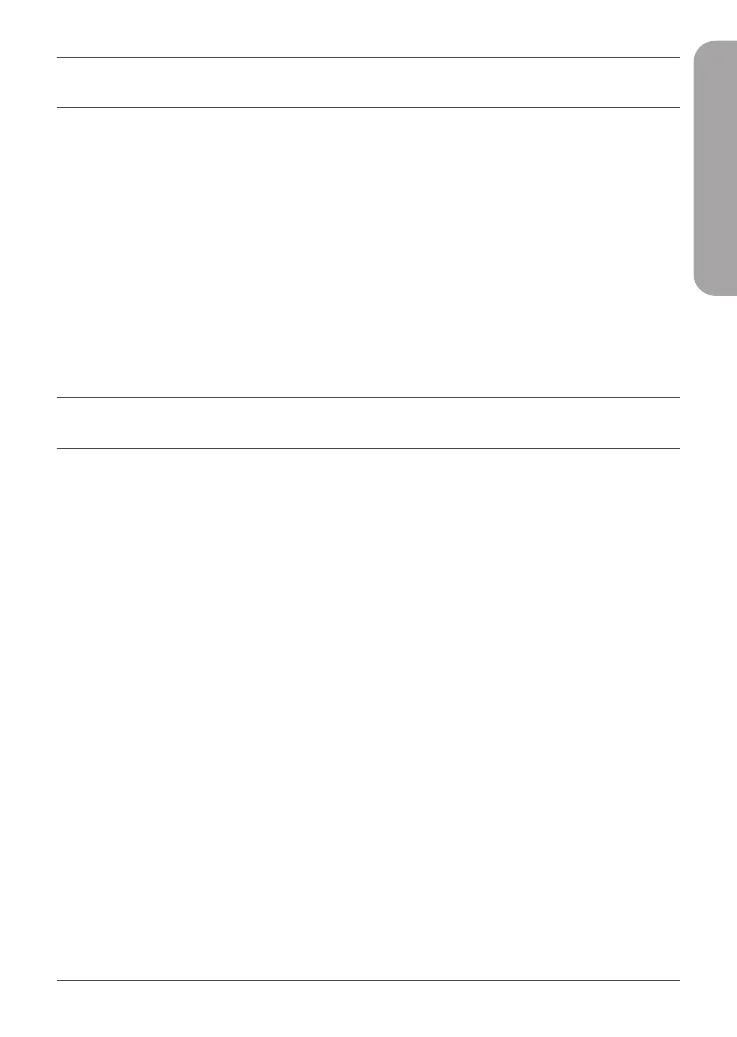1
ENGLISH
SYSTEM REQUIREMENTS
• 802.11n/g wireless network
• An Internet connection
• A router connected to your broadband modem
• An iOS or Android device (please refer to the mobile app’s
store page to check whether your device is compatible)
• Email account (for mydlink service registration)
BEFORE YOU BEGIN
Before installing your new mydlink device, please verify the
following:
• Verify that your device is electrically rated to operate with the
power available in your location.
• Connect the device into an electrical outlet that is not
controlled by a wall switch. This will help avoid accidentally
turning off power to the device.
• Be sure to plug the device into a properly grounded electrical
outlet in order to help prevent against electrical shock.
