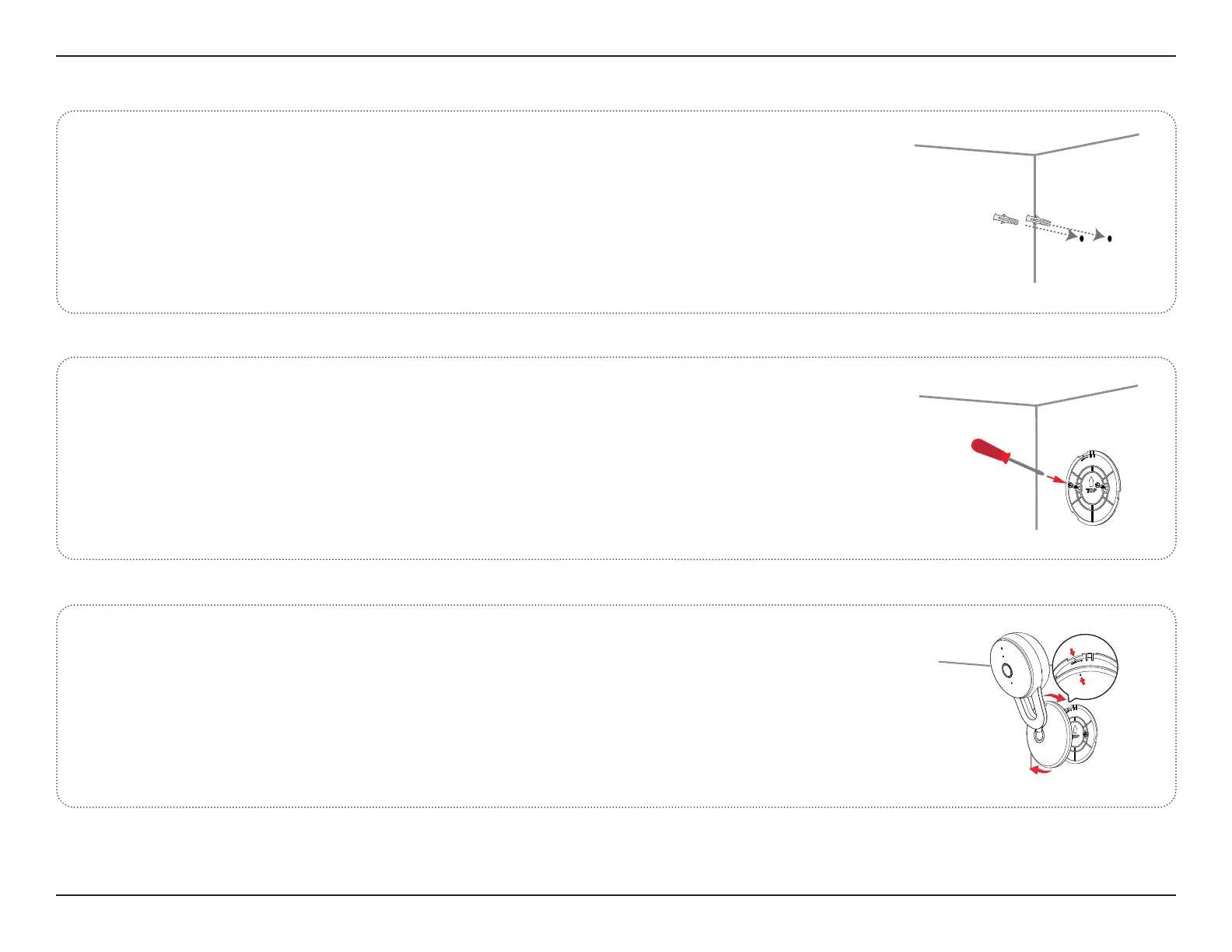12D-Link DCS-8300LHV2 User Manual
Section 2 - Installation
Hammer in the plastic anchors to support the screws.
Align the mounting bracket’s holes over the plastic anchors. Drive the
screws into the anchors to secure the mounting bracket.
4/
5/
Align the camera using the grey dots, then twist the camera clockwise
onto the mounting bracket until it securely locks into place.
6/