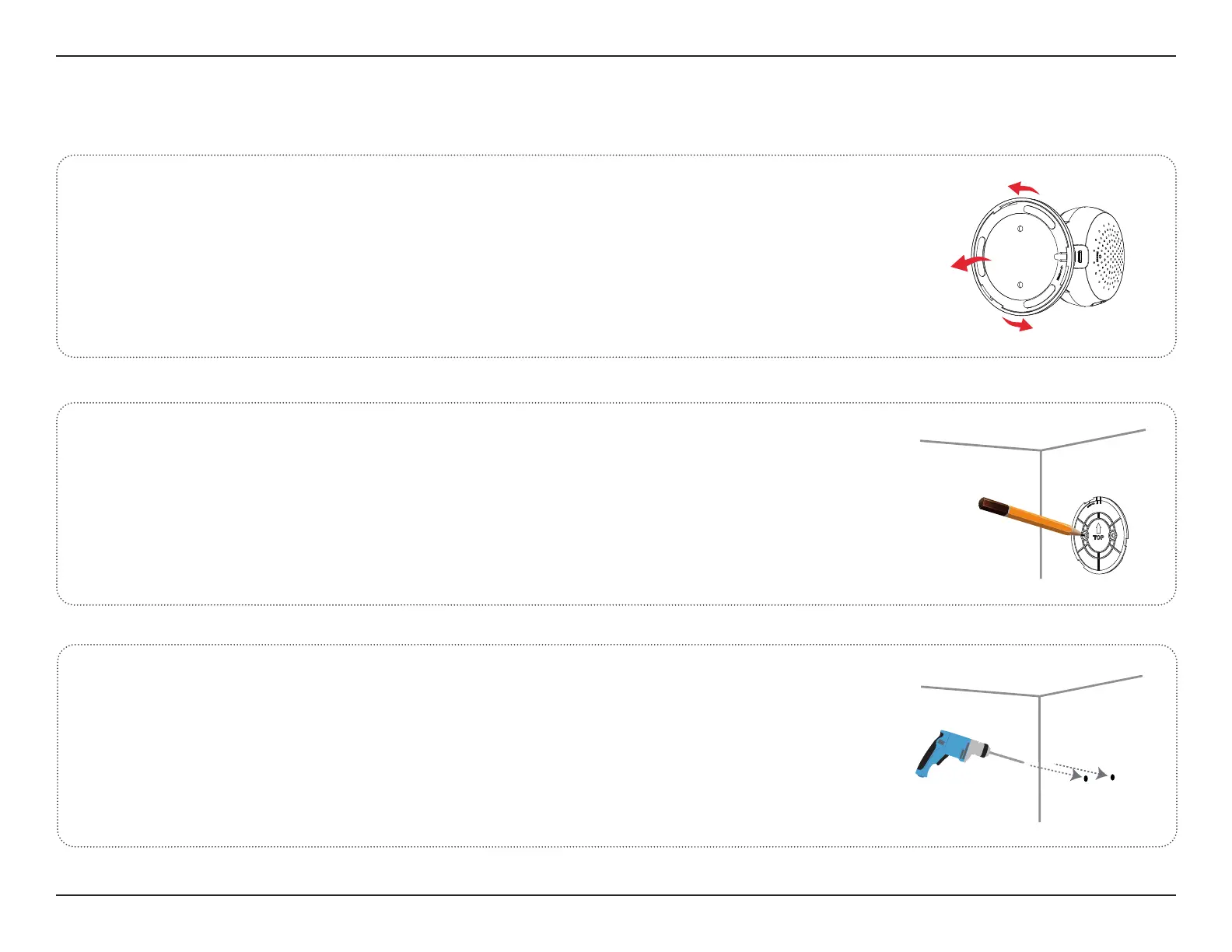11D-Link DCS-8300LHV2 User Manual
Section 2 - Installation
Turn the mounting bracket counterclockwise to release it from the
device.
Mounting the Camera
1
/
The device can be mounted on a wall or on the ceiling.
Align the mounting bracket so that the arrow is pointing up. Use a
pencil to make marks in the two holes.
2/
Use a 6 mm drill bit to drill two 26 mm deep holes over the pencil
marks.
3/