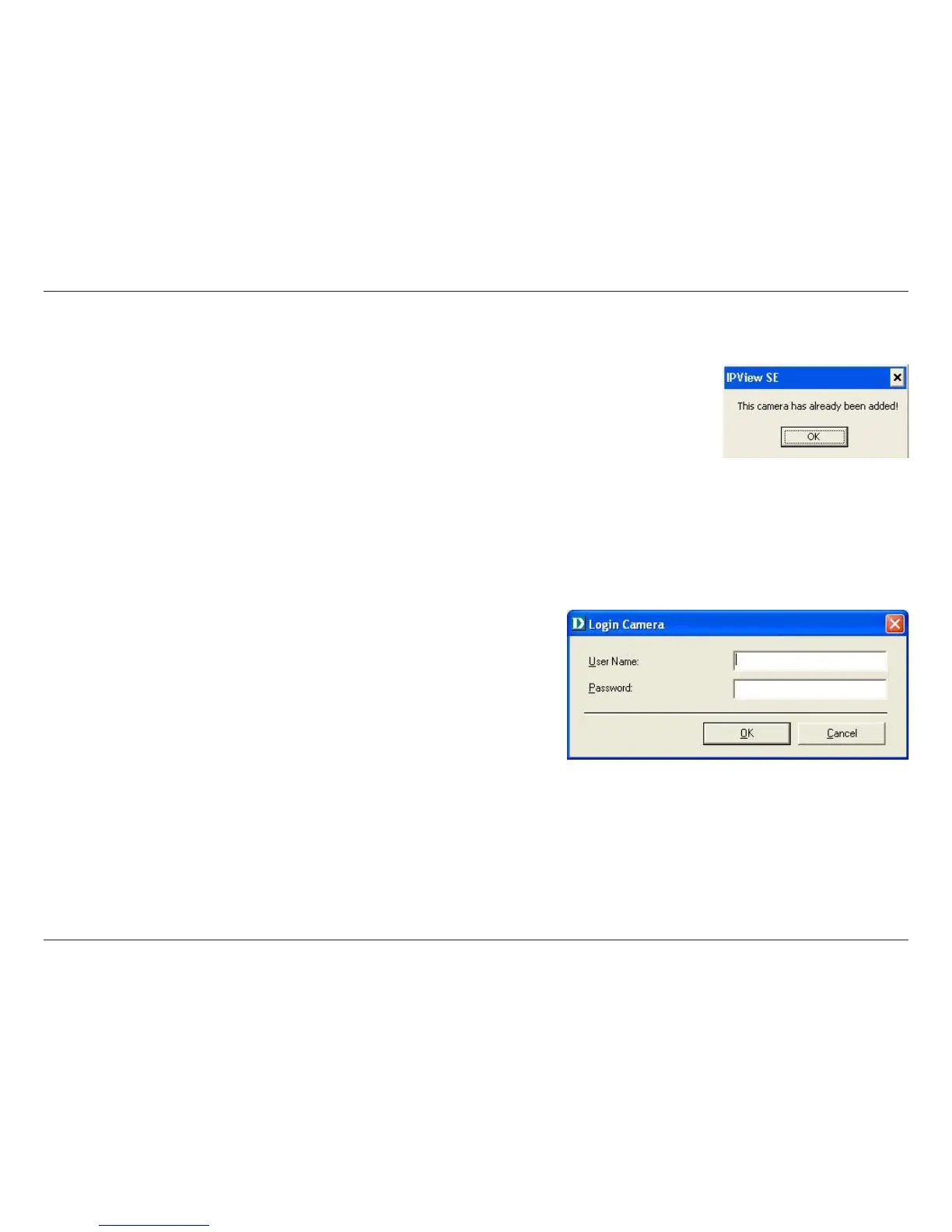49D-Link DCS-900 User Manual
Section 3 - Configuration
Highlight the camera you wish to add and click on Add. The camera will automatically be added into the IPView SE
list view. If you add the same camera more than once you will receive the following message (see below).
If the Login Camera dialog box appears, make sure to enter the correct User Name and Password. Click OK.
The camera will be added into IPView SE. If the User Name and Password are entered incorrectly, the camera
will not be added into IPView SE.
The Login Camera dialog box will appear only if your have already set the Username and Password during the
Web Configuration setting.
