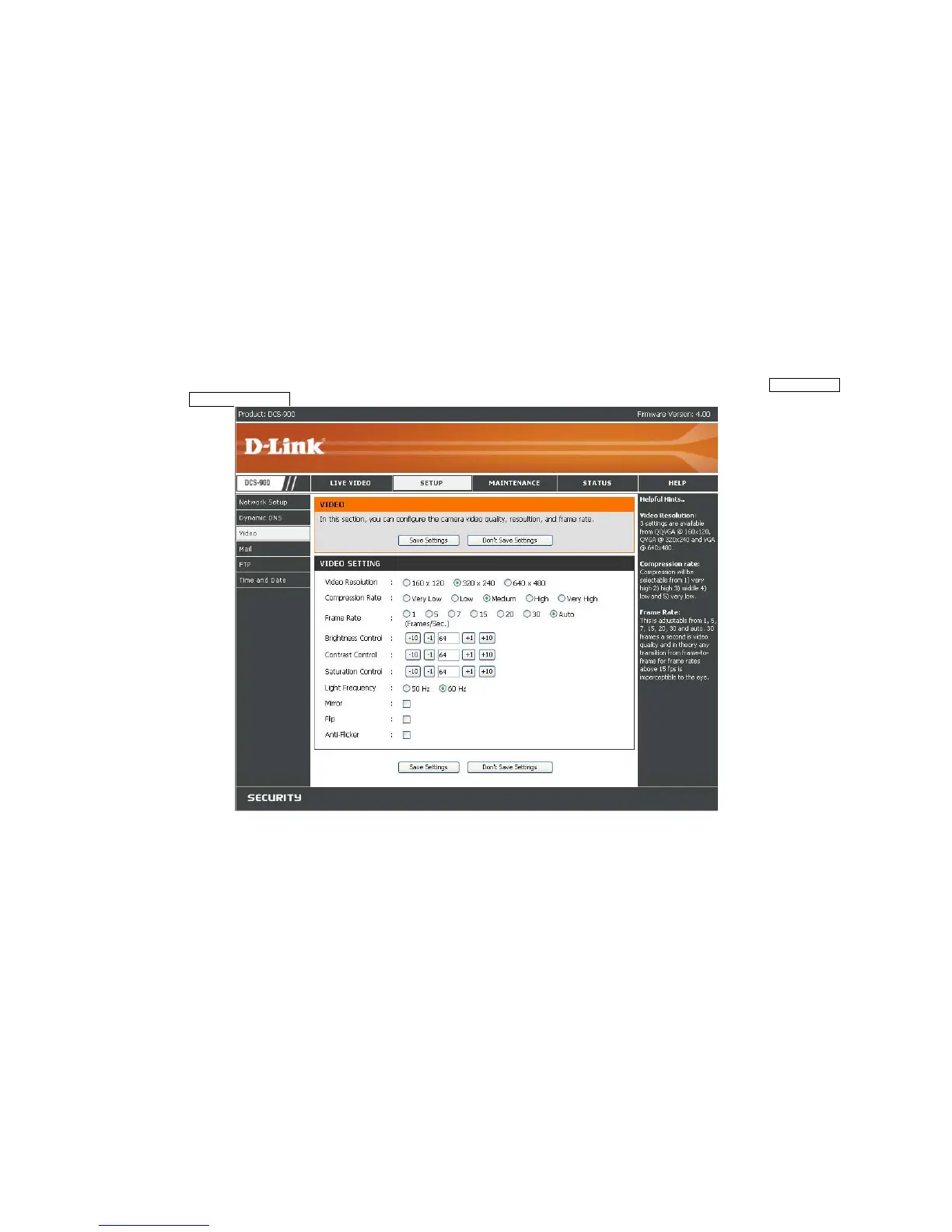35
SETUP > Video
This Video option allows you to set up your IP camera’s video quality, resolution, and Frame rate. After done the configuration, you may click Save Settings button to
save the new settings or Don’t Save Settings button to abandon it.
Video Setting –
y Video Resolution: There are three settings available to choose from 160x120, 320x240, and 640x480.
y Compression Rate: Four options are available for this parameter: Very Low, Low, Middle (default), High, and Very High.
y Frame Rate (fps): Three options are available for the refresh frame rate: 1, 5, 7, 15, 20, 30 frames per second (fps), and Auto. By default the frame rate is set to