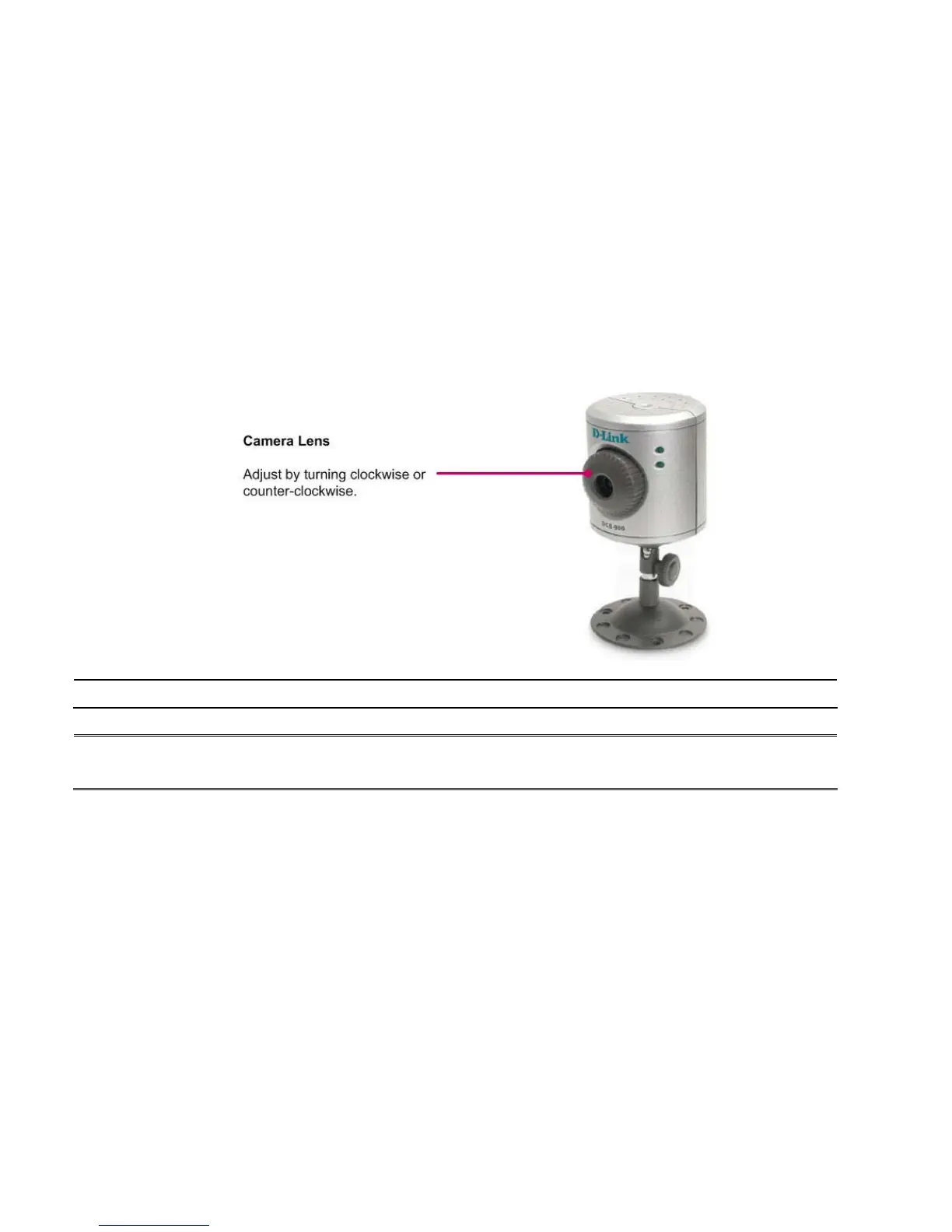86
Adjusting the Camera Focus
To help you get the best image quality, keep in mind that while adjusting the DCS-900 focus you can preview the image quality from your Web browser.
NOTE:
You can further adjust the Internet Camera’s image quality through the Web Configuration under SETUP > Video. Please refer to the Web
Configuration section for further details.
Warning:
Direct exposure to sunlight may cause permanent damage to the CMOS sensor. Therefore do not expose the Internet Camera’s lens directly to
sunlight.
The Internet Camera is designed for indoor usage and if your application requires prolonged exposure to sunlight, a sun visor is recommended
to protect the Internet Camera.