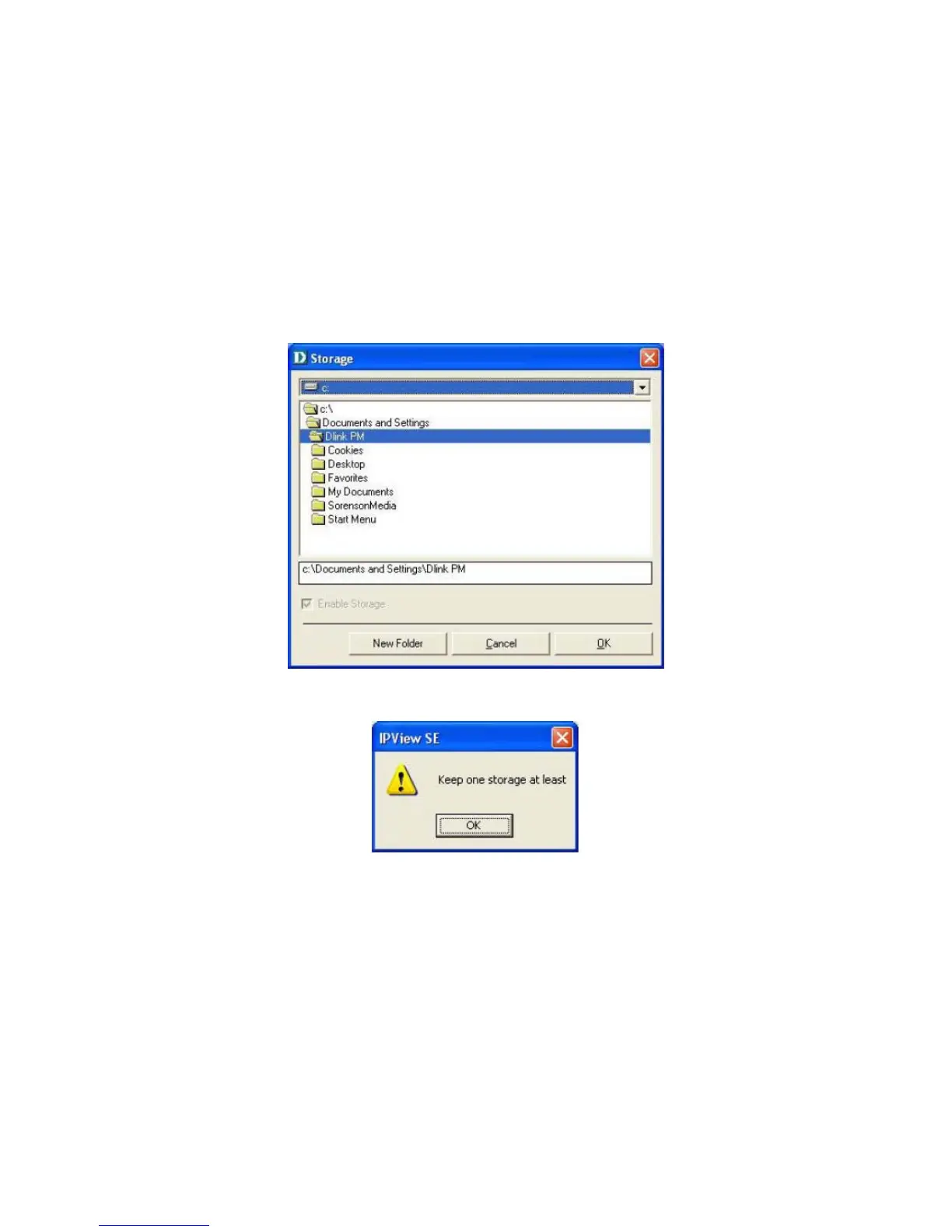78
To modify the storage, click the Modify button. You should see the storage dialog box again.
To delete a record of storage, select the path and click the Delete button. If you try to delete the very last storage in the list, you will receive a warning message telling
you to keep one record of storage at least.
Recycle:
The Reserved HDD space per camera option allows old video files to be overwritten and replaced by new recording files. This field refers to