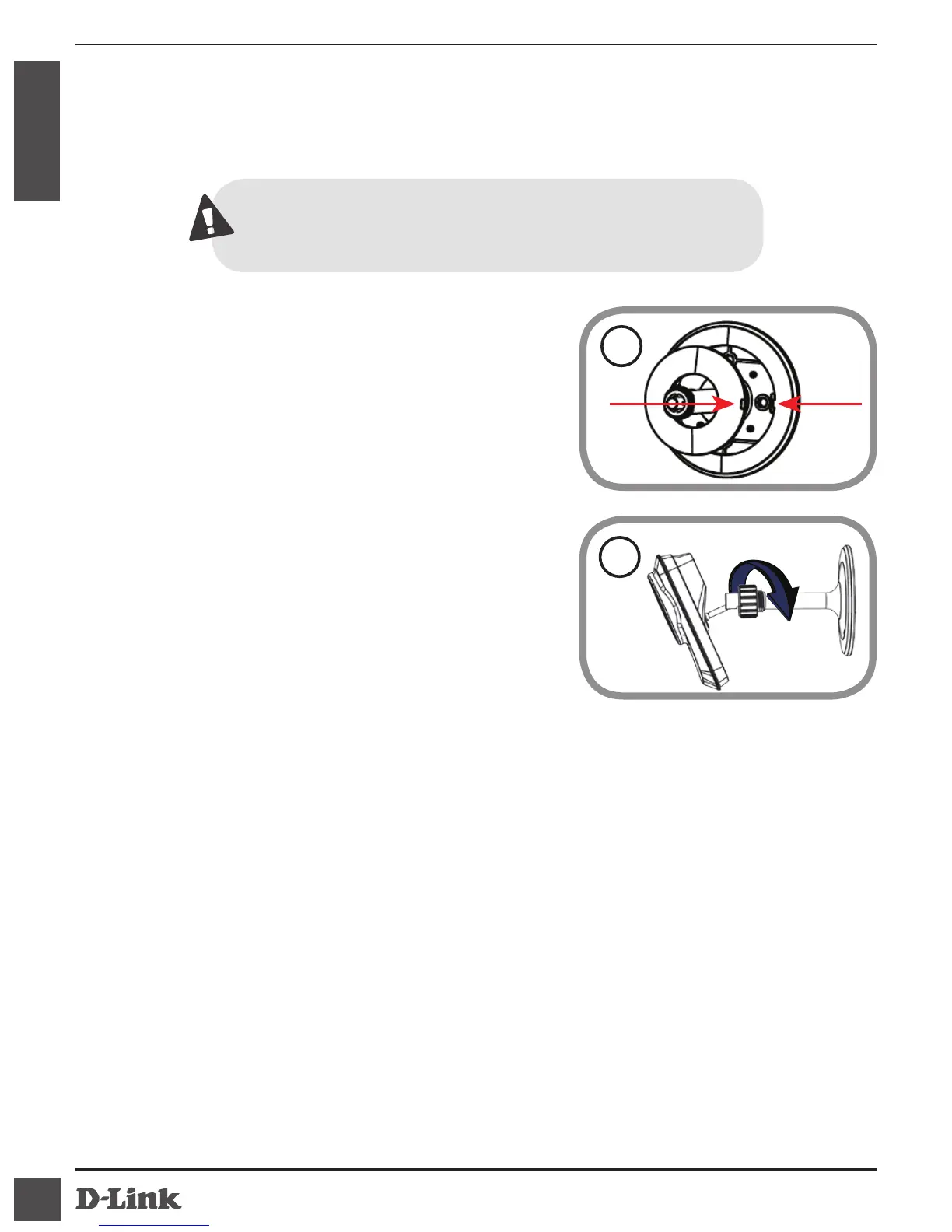DCS-933L
ENGLISH
Do not overtighten screwheads as this may
crack the mount.
5. Place the base cover on the base. Make
sure to align the base cover notch, with
the mounting base for future removal.
Afterwards, reattach the camera head
onto the mounting base.
6. Adjust the angle of the camera as
desired, then tighten the collar on the
camera stem to lock it in place.
Mount the Camera
Please refer to the steps below to assist you with mounting the camera.
6
5
TROUBLESHOOTING
SETUP AND CONFIGURATION PROBLEMS
1. WHY IS THE CAMERA VIEW HAZY OR BRIGHT WHEN USING NIGHT
VISION MODE?
The IR night vision lights on the camera may be reecting o of a
nearby surface or window. Try repositioning your camera to avoid
reections or glare.
