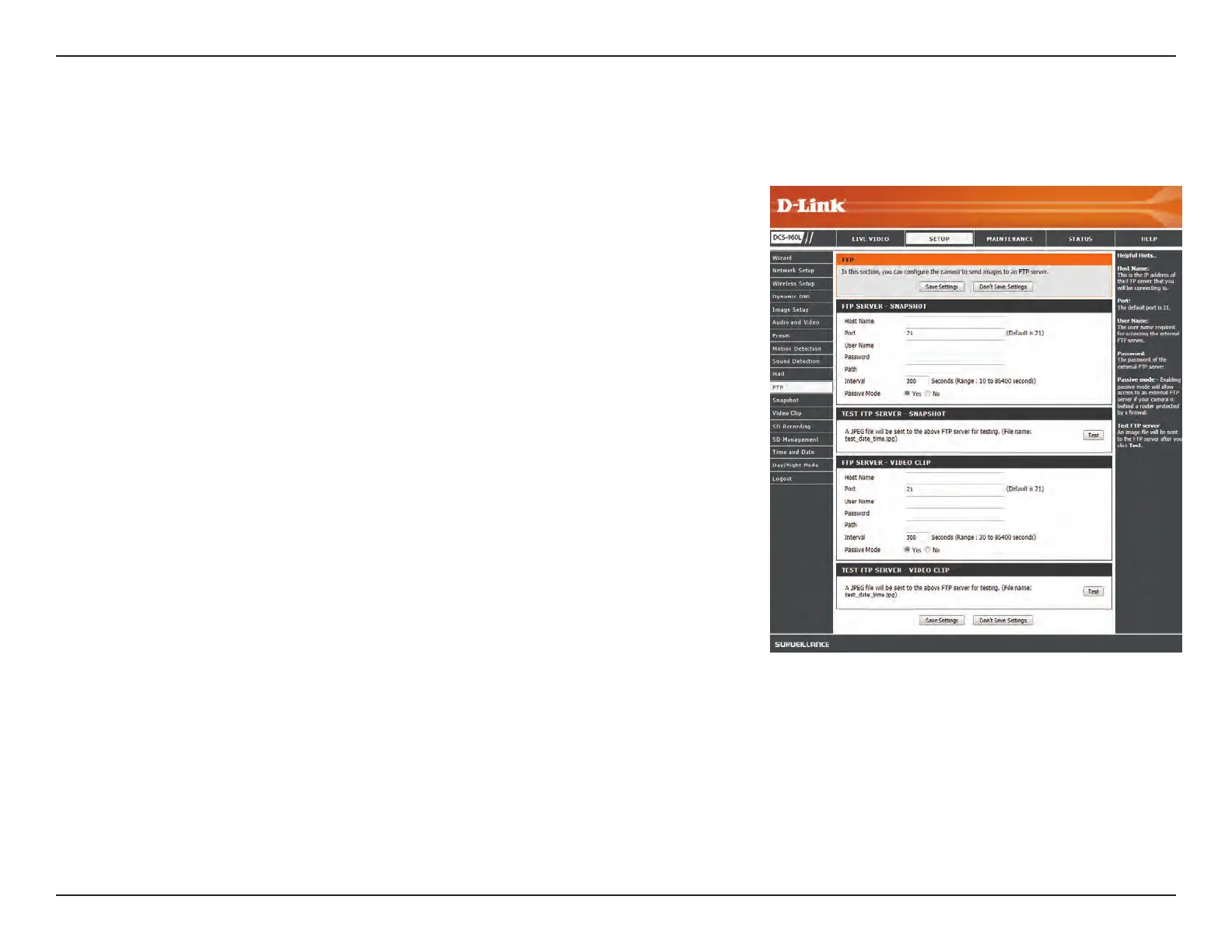36D-Link DCS-960L User Manual
Section 3 - Conguration
FTP
This section allows you to congure your camera to send snapshots and video clips to an FTP server.
Host Name:
Port:
User Name:
Password:
Path:
Passive Mode:
Test FTP Server:
Enter the IP address of the FTP server that you will be connecting to.
Enter the port of the FTP server that you will be connecting to.
Enter the user name of your FTP server account.
Enter the password of your FTP server account.
Enter the destination path/folder to save les to on the FTP server.
Enabling passive mode may help you reach your FTP server if your camera is
behind a router protected by a rewall.
Clicking on the Test button will send a test JPEG snapshot to the FTP server
specied above to make sure that your settings are correct.