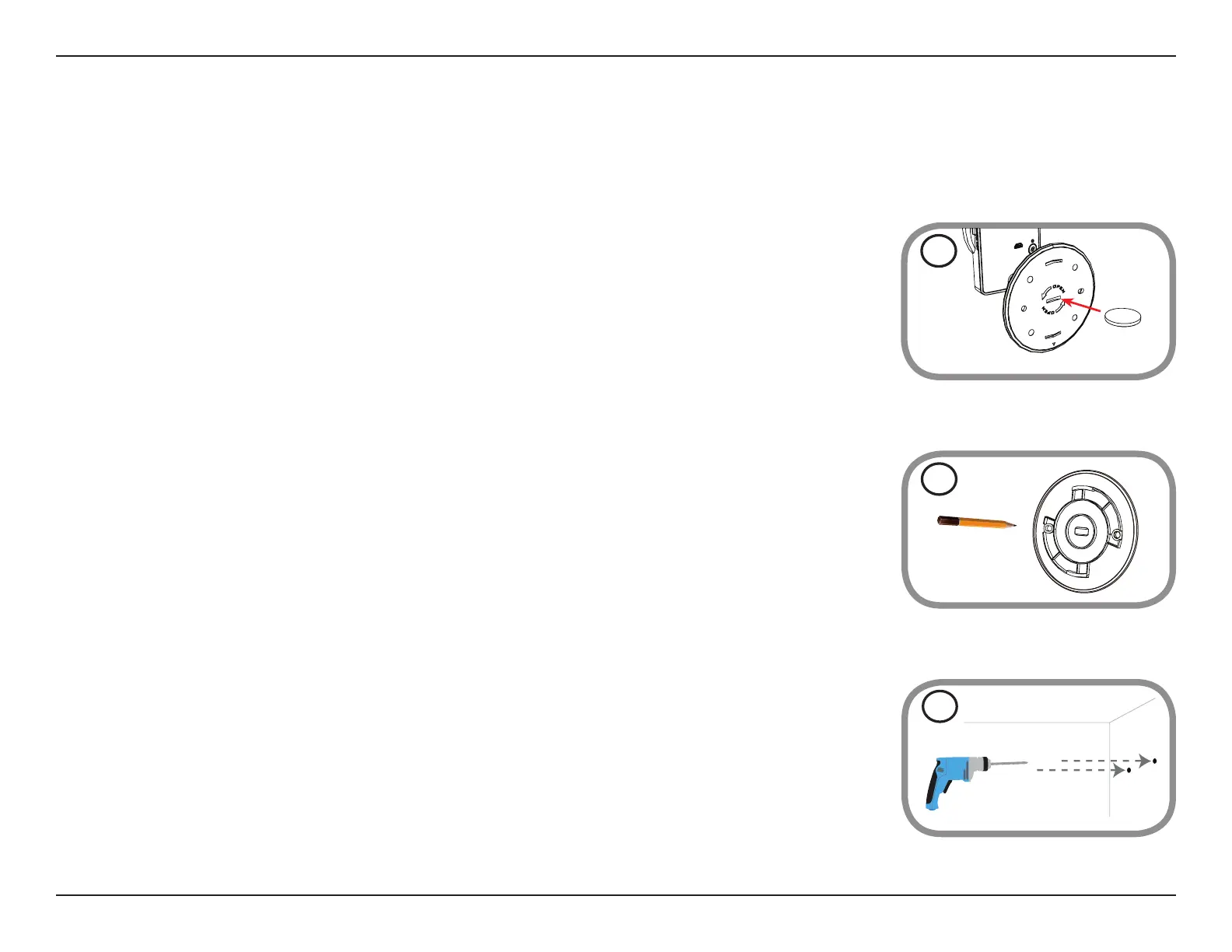16D-Link DCS-960L User Manual
Section 2 - Installation
Mounting the Camera
To mount your camera on a wall or ceiling, please follow the steps below. It is recommended that you congure the camera
before mounting.
1
Turn the base plate on the bottom of the camera counterclockwise with a coin to remove it.
2
Place the base plate where you want to position the camera and use a pencil to mark the holes.
Make sure the holes are lined up horizontally.
3
Depending on the material of the wall or ceiling, use proper tools to drill two holes 25mm
deep with a 6mm drill bit where you marked. If the wall is made out of concrete, drill the holes
rst, then insert the plastic anchors to support the screws.