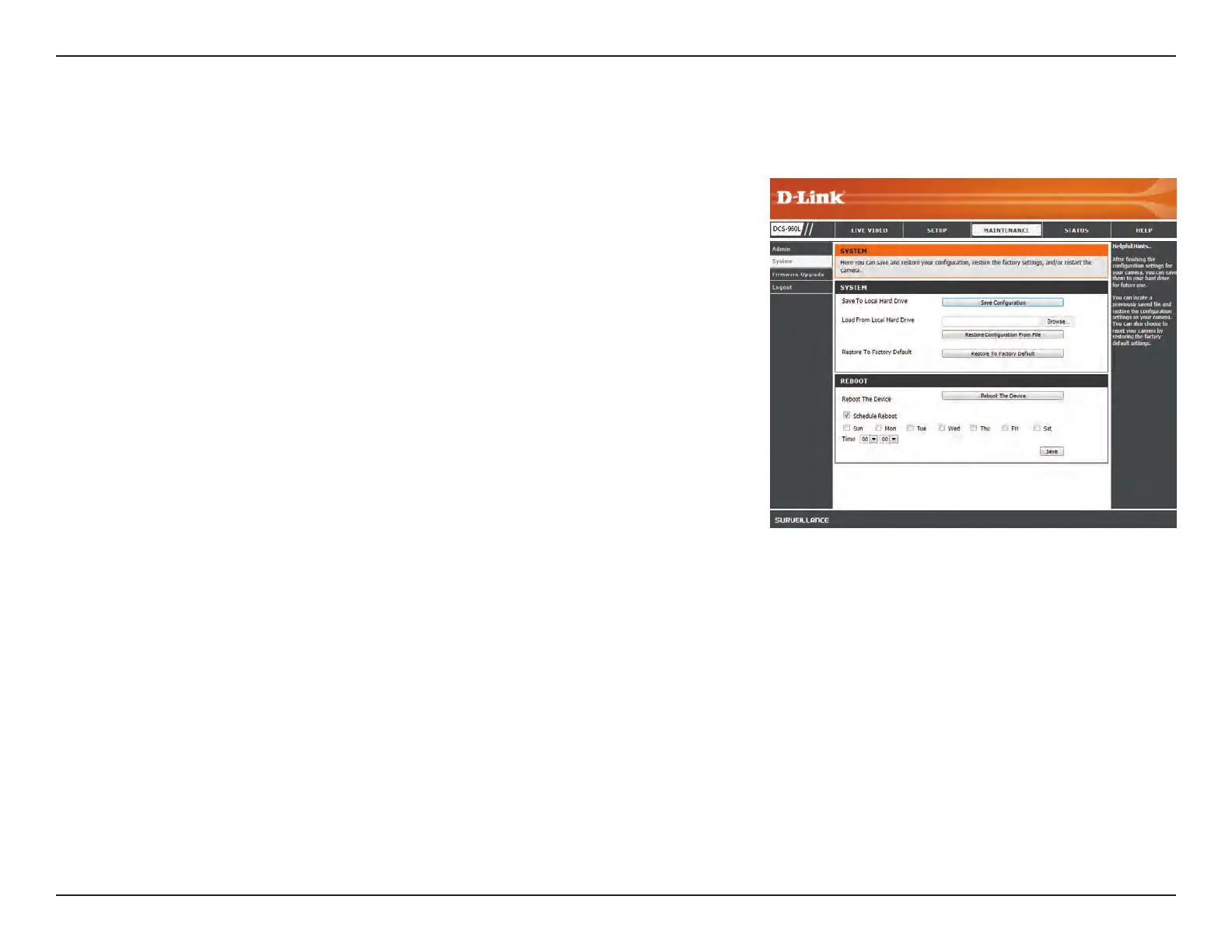44D-Link DCS-960L User Manual
Section 3 - Conguration
System
This section allows you to save and restore your conguration, restore the factory settings, and/or restart the camera.
Save To Local
Hard Drive:
Load From Local
Hard Drive:
Restore To
Factory Default:
Reboot The
Device:
Schedule Reboot
Click the Save Conguration button to save the current camera conguration
to your local PC.
To load a previously saved conguration, click the Browse... button, select your
saved conguration le, then click the Restore Conguration From File button.
Click the Restore Factory Defaults button to reset all settings back to the
factory defaults. Please note that this will erase any changes you have made to
the settings of the camera.
Click the Reboot the Device button to reboot the camera.
You can schedule the camera to reboot according to a schedule. Select the days
and time you want the camera to automatically reboot.