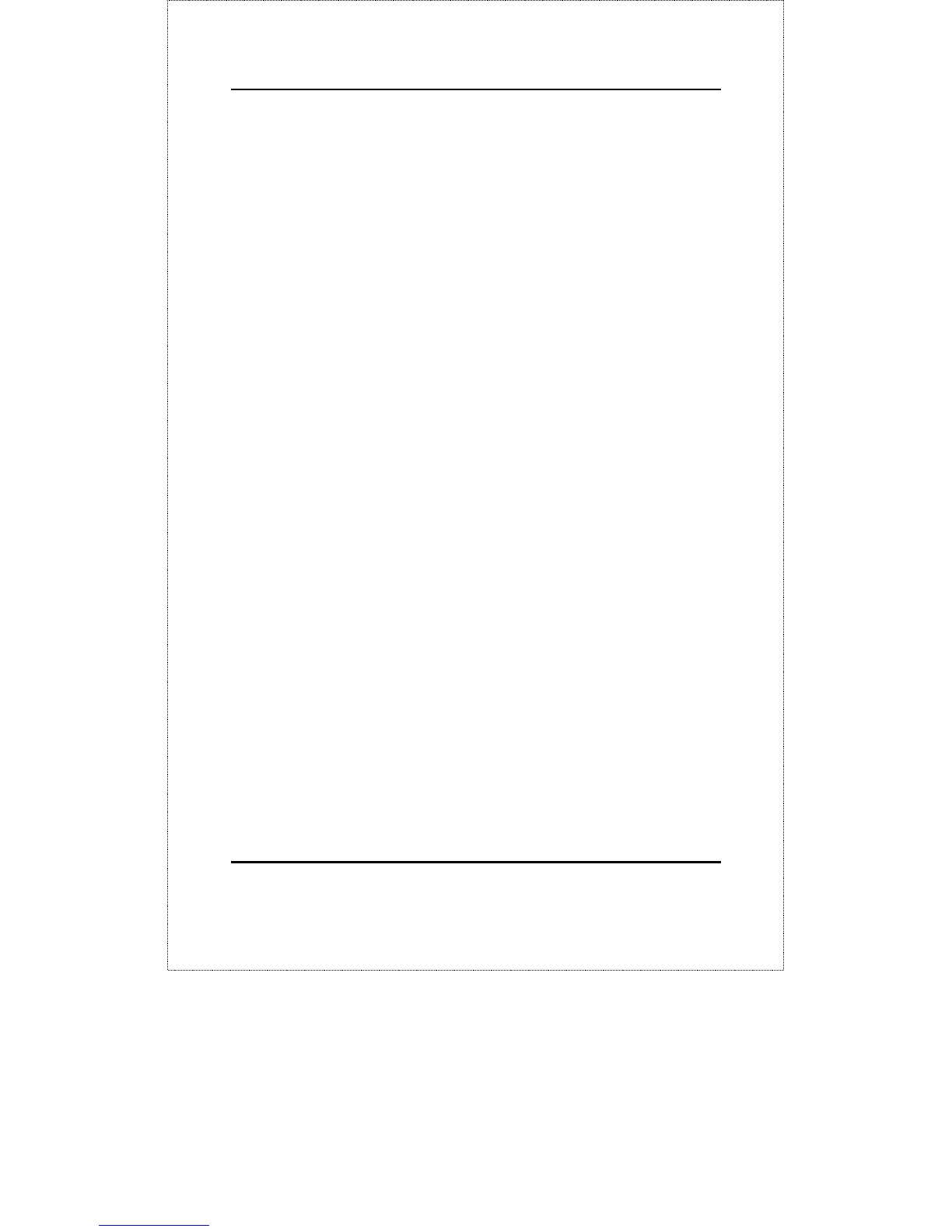10/100 Dual-Speed Switch User’s Guide
6
Introduction
Since bottlenecks most commonly occur in the backbone and
servers, installing a switch to service these areas can greatly
increase the speed of a network without having to replace other
network components such as the servers themselves, hubs, client
NIC’s, etc.
Extending Fast Ethernet Networks
Due to the increased speed in Fast Ethernet and adherence to the
IEEE 802.3u specifications, the network diameter of 100BASE-TX
collision domains is limited to 205 meters; in contrast, the
maximum 10BASE-T Ethernet collision domain can be up to 500
meters in diameter. Likewise, Fast Ethernet can only support two
repeaters (hubs or hub stacks) in a collision domain while Ethernet
supports up to four.
As discussed earlier, switches are not subject to collision domain
restrictions. Connections to switches are only subject to the 100
meter limit placed on lengths of twisted-pair cabling. Thus, Fast
Ethernet or dual-speed switches can be used at one or both ends of
a Fast Ethernet collision domain and more Fast Ethernet devices
can be connected to the network through the switch.
The new devices connected through the switch will be able to
communicate with everyone on the network, but will not be part of
the original collision domain. This condition is actually beneficial,
since traffic on one segment will not pass through the switch to any
other segment unless its destination lies in that direction. This
selective forwarding feature leaves segments connected through
the switch free of unnecessary traffic.
10 Mbps to 100 Mbps Switching
Dual-speed Ethernet/Fast Ethernet switches seamlessly link
10Base-T Ethernet segments with 100Base-TX Fast Ethernet
