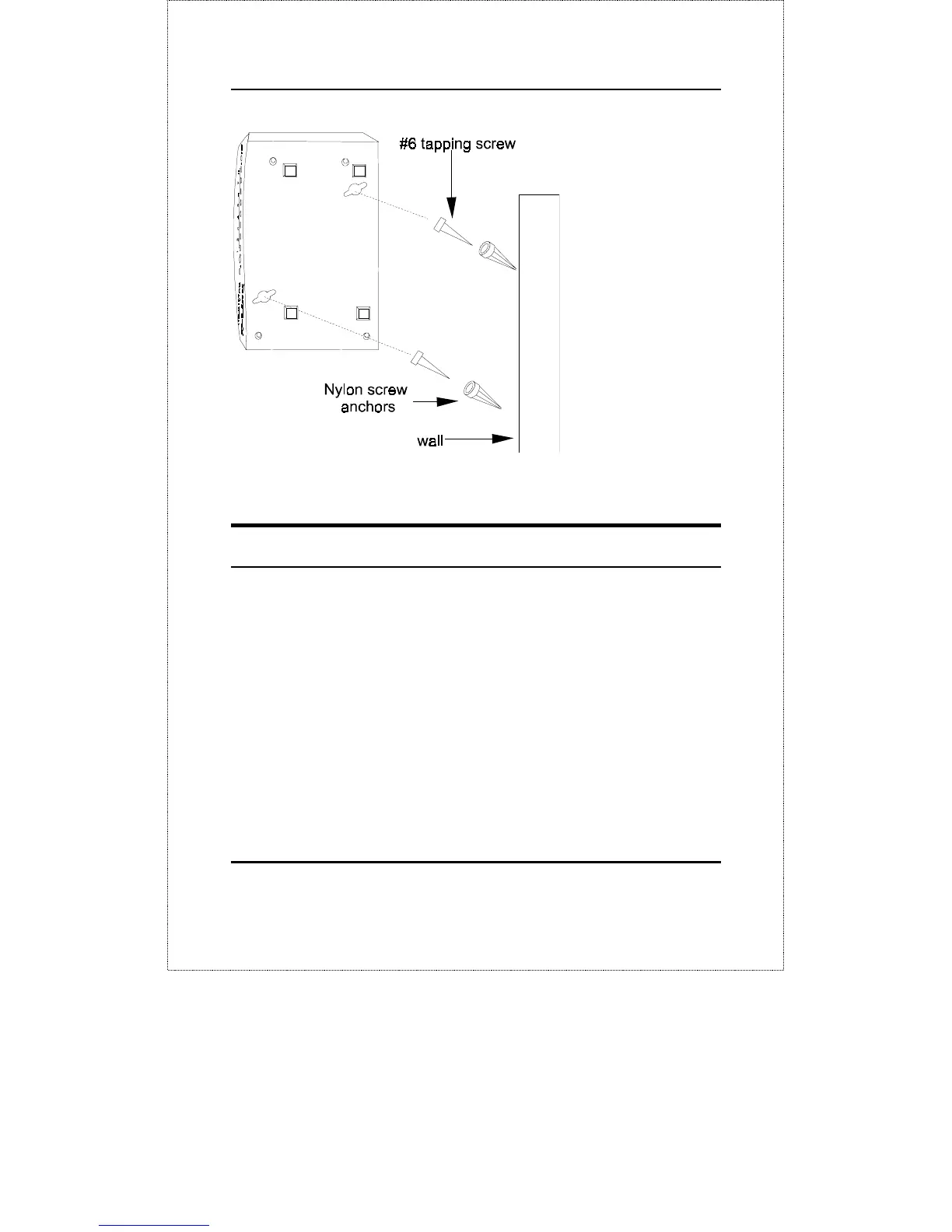10/100 Dual-Speed Switch User’s Guide
Unpacking and Setup
13
Figure 2.2 Wall Mounting the DES-1008D Switch
Power on
The DES-1008D Switch comes with a AC/DC power converter for
sources of 90 - 230 VAC, 50 - 60 Hz. To turn the switch on, plug one
end of the power adapter cord into the DC power connector of the
switch and the other end into the local power source outlet. The
power adapter will adjust to the local power source automatically
and may be turned on before having any LAN segment cables
connected.
LED Indicators
After the switch is turned on, the LED indicators should respond
as follows: