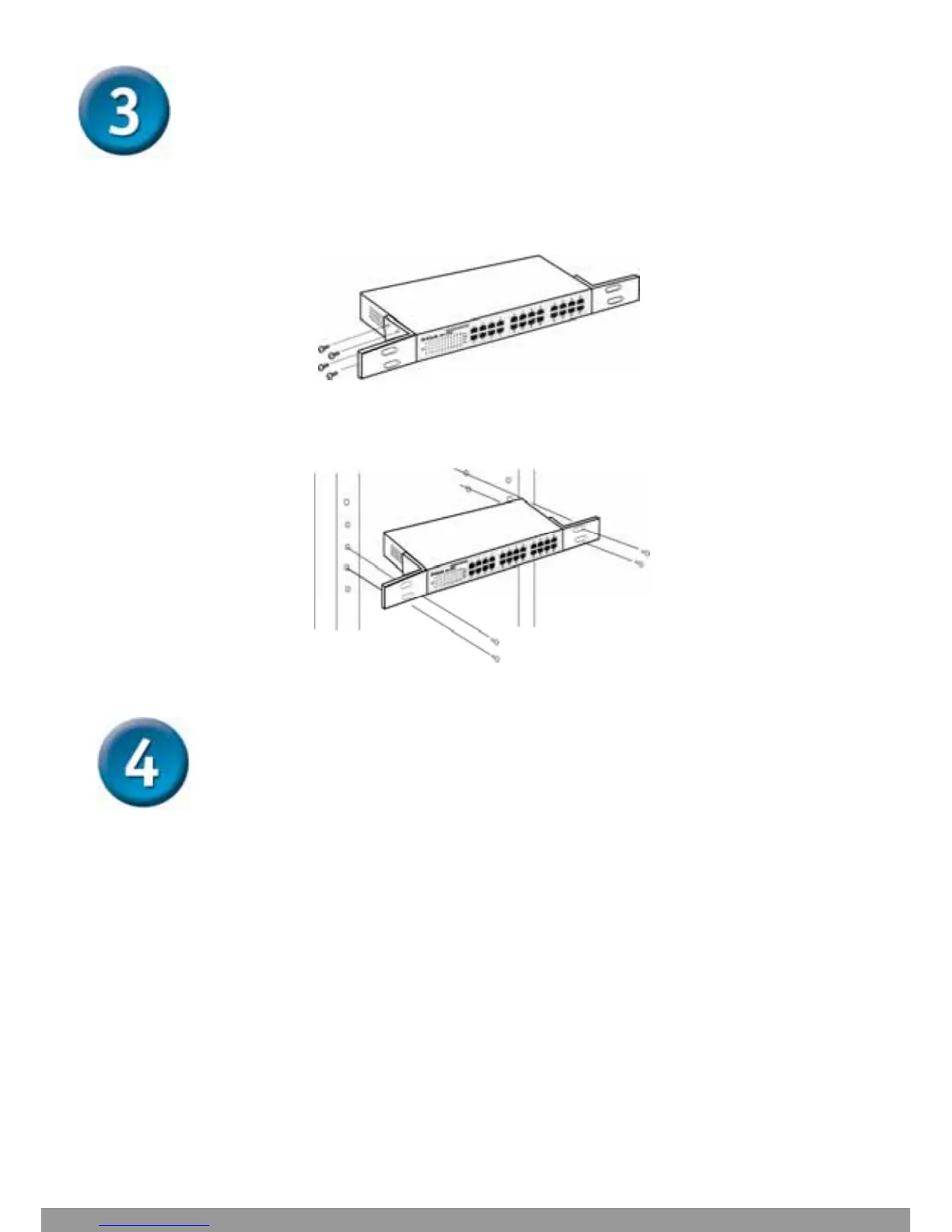Rack Installation
The Switch can be mounted in an EIA standard size, 19-inch rack, which
can be placed in a wiring closet with other equipment. To install, attach the
mounting brackets on the switch’s front panel (one on each side) and secure
them with the screws provided.
Attaching the mounting brackets to the Switch
Then, use the screws provided with the equipment rack to mount the
Switch in the rack.
Installing the Switch in an equipment rack
Connecting Network Cable
The Fast Ethernet Switch supports 24 10/100Mbps Fast Ethernet ports. These
ports runs both half duplex and full duplex while it’s running in 10Mbps or
100Mbps.
These ports are Auto-MDI type port, these ports can auto transform to MDI-II or
MDI-X type, so you can just make an easy connection that without worrying if
you are using a standard or crossover cable.
3
This Manual: http://www.manuallib.com/file/2426647