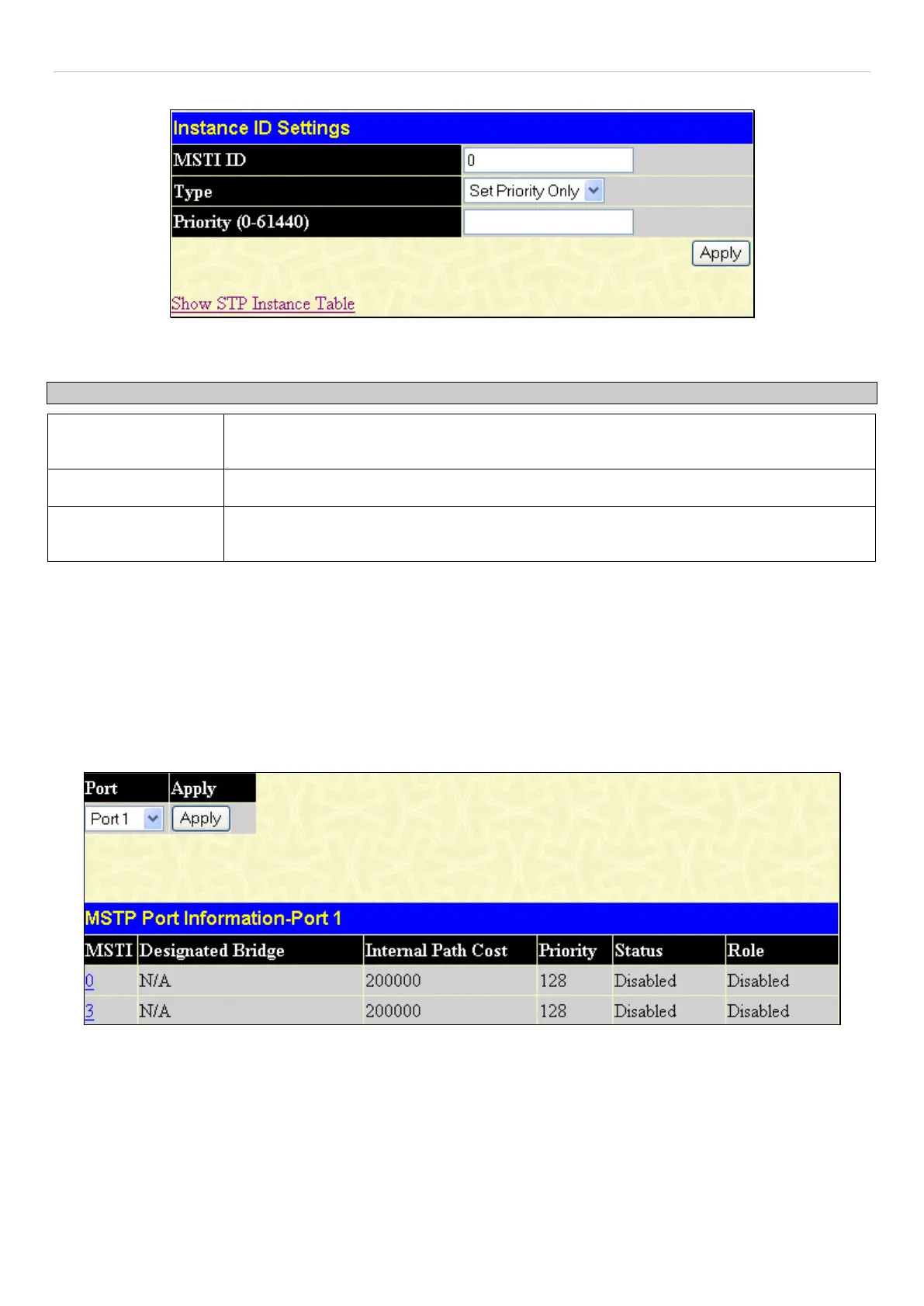DES-1228/ME Layer 2 Fast Ethernet Managed Switch
99
Click the Modify button to change the priority of the MSTI. This will open the Instance ID Settings window to configure.
Figure 7- 33. Instance ID Settings - modify priority window
The following parameters can be viewed or set:
Parameter Description
MSTI ID
Displays the MSTI ID of the instance being modified. An entry of 0 in this field denotes the
CIST (default MSTI).
Type The Type field in this window will be permanently set to Set Priority Only.
Priority (0-61440)
Enter the new priority in the Priority field. The user may set a priority value between 0-
61440.
Click Apply to implement the new priority setting.
MSTP Port Information
This window displays the current MSTP Port Information and can be used to update the port configuration for an MSTI ID. If a
loop occurs, the MSTP function will use the port priority to select an interface to put into the forwarding state. Set a higher
priority value for interfaces to be selected for forwarding first. In instances where the priority value is identical, the MSTP
function will implement the lowest MAC address into the forwarding state and other interfaces will be blocked. Remember that
lower priority values mean higher priorities for forwarding packets. To view the following window, click L2 Features >
Spanning Tree > MSTP Port Information:
Figure 7- 34. MSTP Port Information window
To view the MSTI settings for a particular port, select the Port number, located in the top left hand corner of the window and click
Apply. To modify the settings for a particular MSTI Instance, click on its hyperlinked MSTI ID, which will reveal the following
window.
