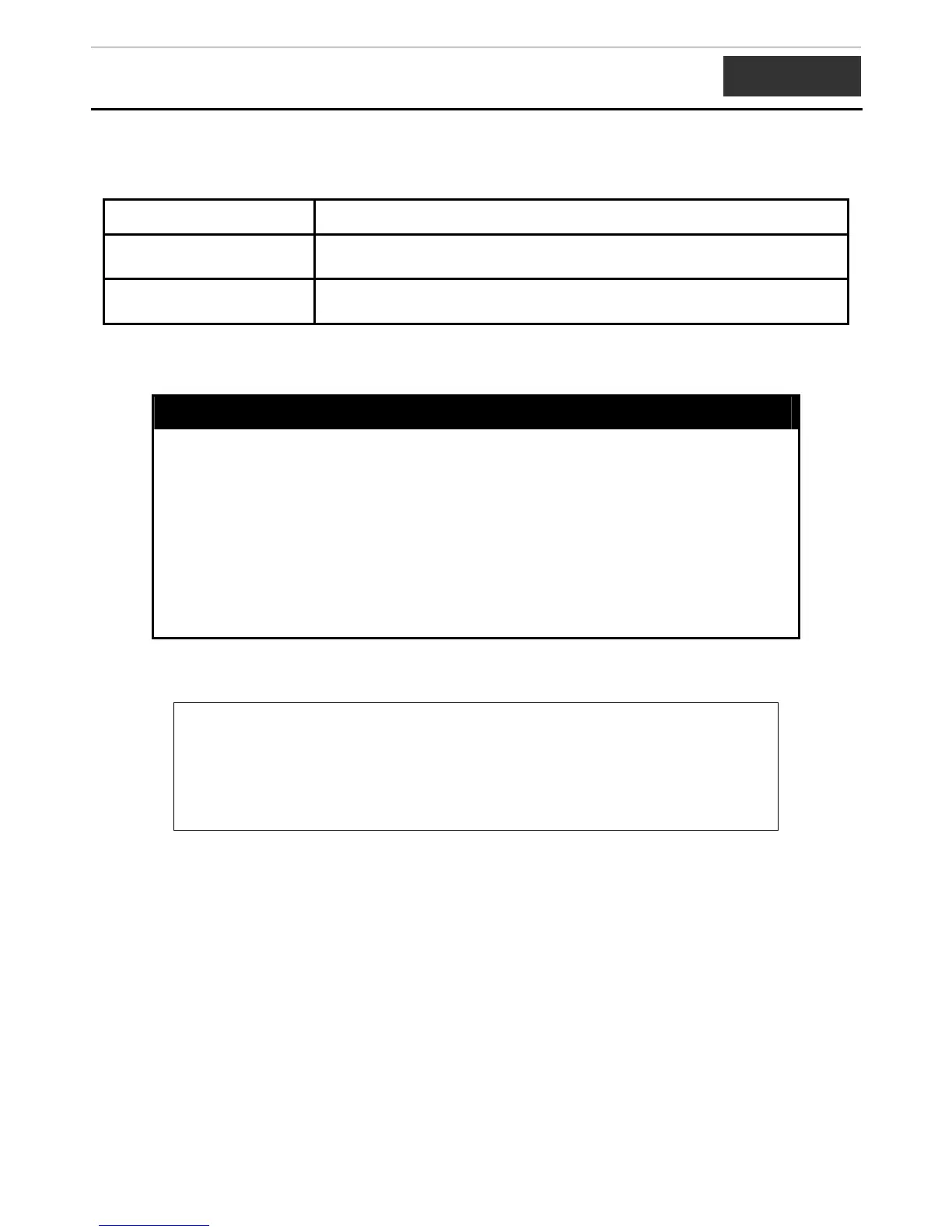DES-3000 Series Layer 2 Switch CLI Reference Manual
156
25
IGMP ACCESS CONTROL COMMANDS
The IGMP Access Control commands n the Command Line Interface (CLI) are listed (along with the appropriate parameters) in
the following table.
Command Parameters
config igmp
access_authentication ports
[all <portlist> ] state [enable|disable]
show igmp
access_authentication ports
[all<portlist>]
Each command is listed, in detail, in the following sections.
config igmp access_authentication ports
Purpose Used to configure the IGMP Access Control port status on the Switch.
Syntax
config igmp access_authentication ports [all<portlist> ] state
[enable|disable]
Description
The config igmp access_authentication ports command is used to
enable or disable the IGMP Access Control function for specified ports.
Parameters
ports specifies a range of ports to be configured.
state enable/disable the radius authentication function on the specified
ports.
Restrictions Only Administrator-level users can issue this command.
Example usage:
To enable IGMP Access Control for all ports:
DES-3026:4# config igmp access_authentication ports all state enable
Command: config igmp access_authentication ports all state enable
Success.
DES-3026:4#