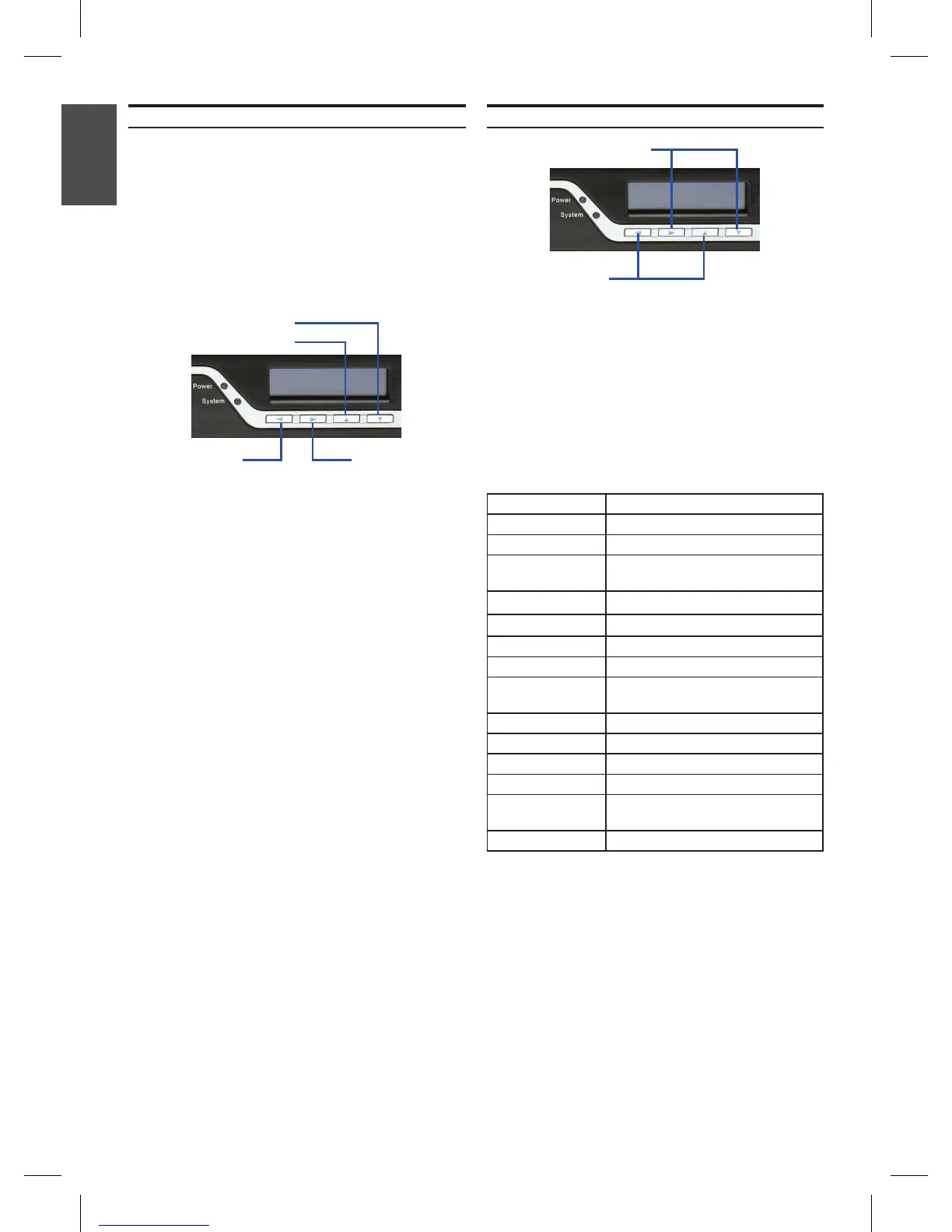4 D-Link NetDefend Firewall
ENGLISH
Item Description
Model Name: Device model name
System Status: System function status
CPU Load:
Connections:
CPU utilization and concurrent
sessions
Total BPS: Concurrent trafc per second
Total PPS: Concurrent packets per second
Date: Current device date
Time: Current device time
Uptime: The amount of time since last
restart
Mem: System memory utilization
IDS Sigs: IDS signature information
Interface Name: IP address for each interface
Core Version: Current rmware version
CPU Temp.
System Temp.
CPU and system temperature via
on board sensor
Fan Status Fan speed
Table 6. Device Status Shown on LCD Panel
Once the DFL-1660/DFL-2560/DFL-2560G has
completed its system startup routine, the LCD
panel will be ready to display the device status
information. You can use the keypad to select a
desired display option. The following table lists
the status information that can be displayed on
the rewall’s LCD panel.
Figure 6. Button Denitions (After Boot-up)
LCD Keypad Controls After Boot-up
Next Button
Back Button
When you power on the DFL-1660/DFL-2560/
DFL-2560G, the LCD panel will display following
message: “Press keypad to enter setup”. Once
you press any key on the keypad, it will lead
you to enter the startup menu. If you don’t
press any keys after ve seconds, the device
will automatically continue the NetDefendOS
boot-up procedure.
If you press any keypad buttons within ve
seconds of powering the rewall on, the LCD
panel will display three options:
<Start Firewall>
If this option is selected, the system will
initialize, start the NetDefendOS software, and
load the saved conguration.
<Reset Firewall>
If this option is selected, the hardware will reset
to factory defaults. This option will carry out the
following steps:
- Remove console security so there is no
console password.
- Restore all NetDefendOS settings to their
default conguration
<Restore Cong>
When you select this option, the system will
restore all NetDefendOS settings to their
default conguration. Other options, such as
console security, will not be affected.
Note: Once you select “Reset Firewall” or
“Reset Cong” and conrm these options, all
saved settings will be permanently erased.
Figure 5. Button Denitions (During Boot-up)
LCD Keypad Controls During Boot-up
Conrm Button
Not Used
Back Button Next Button
