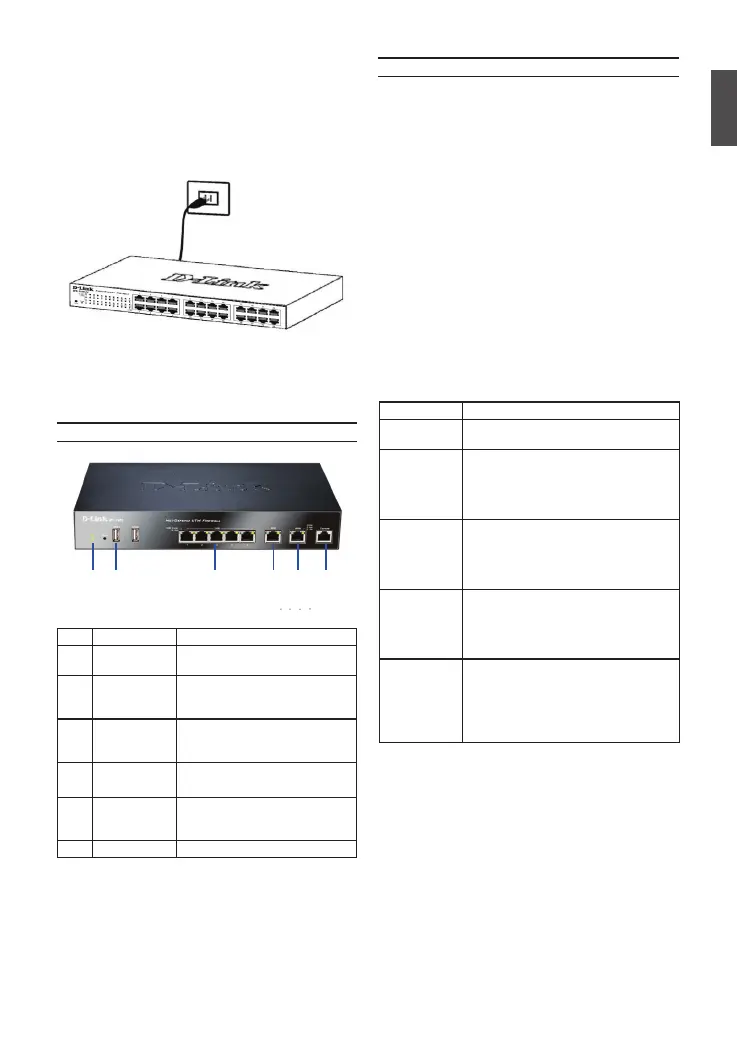3
ENGLISH
Front Panel - DFL-260E/860E
Product Overview
Item Feature Description
A Power and
System LED
Power and System indication
B Gigabit WAN
port
auto MDI/MDIX port are the
connection for the Ethernet
indication of the DFL-260E
C Gigabit DMZ
port
auto MDI/MDIX port are the
connection for internal Server
Farm purpose
D Gigabit LAN
port
Connect Ethernet devices, such as
computers, switches and hubs
E Console Port Used to access Command Line
interface(CU) via RJ45-to-DB9
console cable
F USB Port Reserved/Disable
Device Status LEDs and Ethernet Port LEDs
The device LEDs show information about current
device status. When the device is powered up,
the POWER LED changes from off to solid green
and the SYSTEM LED changes from off to solid
green. Startup takes approximately one minute to
complete. This document will guide you through
the basic installation process for your new D-Link
security device. The Ethernet LEDs show the
status of each Ethernet port. Table 2 lists the
name, color, status, and description of each
device LED.
Note: If you would like to turn the device off and
on again, we recommend waiting a few seconds
between shutting it down and powering it back
on.
Figure 4. DFL-260E/ 860E Front Panel
Table 1. DFL-260E/860E Front Panel Descriptions
Name Status - Description
Power Light Off - Device is powered off.
Solid Green - Device is powered on.
System Light Off - Device is powered off or is
starting up.
Solid Green - System is normal operation.
Blinking Green - System is defective, like
rmware upgrade failure.
WAN Light Off - No Link.
Solid Amber/Green - Link present. At
1000/100Mbps
Blinking Amber/Green - Port is sending
or receiving data.
DMZ Light Off - No Link.
Solid Amber/Green - Port is operating at
1,000/100Mbps.
Blinking Amber/Green - Port is sending
or receiving data.
LAN 1-5 Light Off - No Link.
Solid Amber/Green - Link Present and
operating at 1,000/100Mbps
Blinking Amber/Green - Port is sending
or receiving data.
Table 2. Device Status LED Descriptions
BD EC
Plugging in the AC PowerCord
Users may now connect the AC power cord into
the rear of the rewall and to an electrical outlet
(preferably one that is grounded and surge
protected).
Figure 3. Plugging DFL-260E / 860E into an outlet
A F
