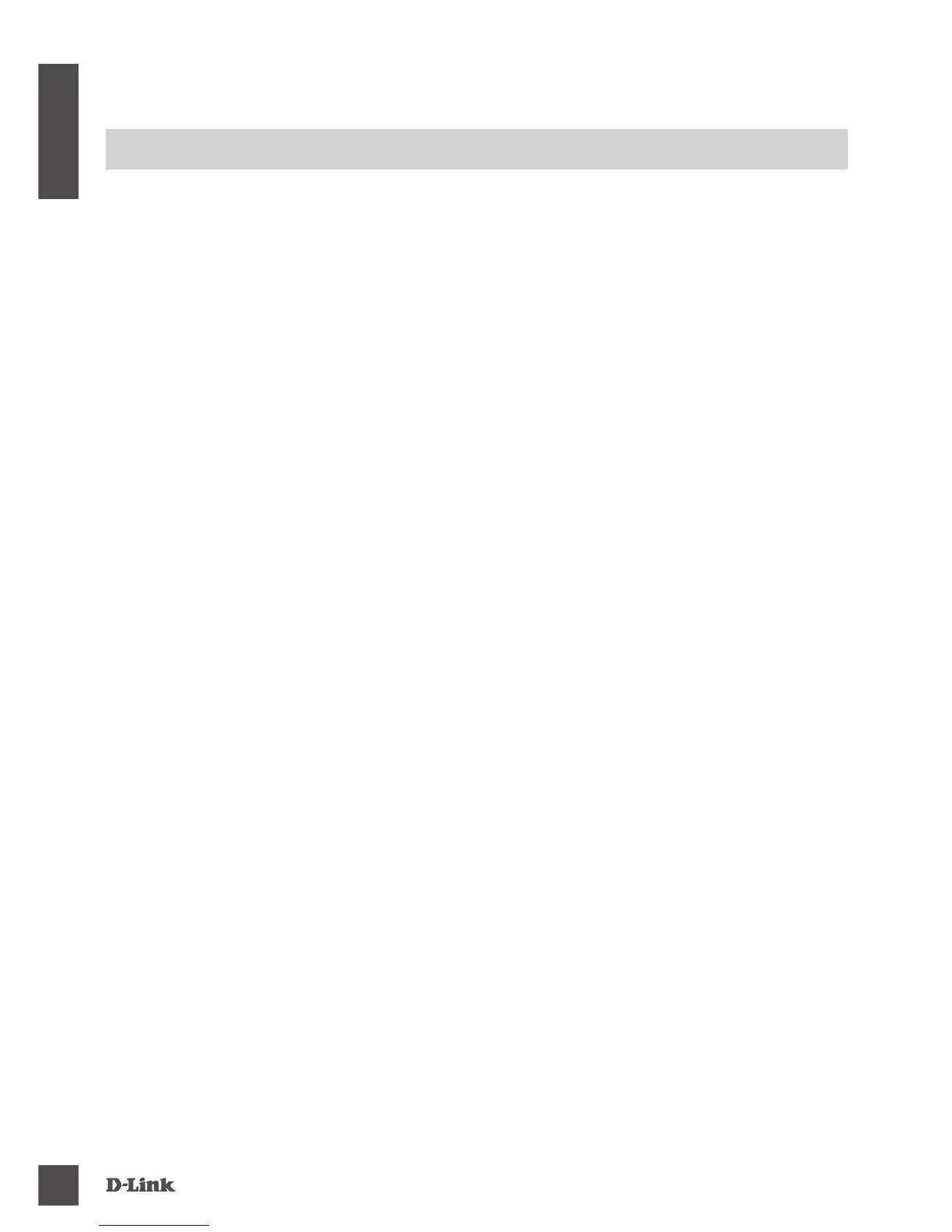DGS-1008P
6
ENGLISH
TROUBLESHOOTING
SETUP AND CONFIGURATION PROBLEMS
1. WHAT SHOULD I DO IF THE POWER LED DOES NOT LIGHT UP?
- Check if the power adapter is connected properly to the outlet or surge protector and the back of
the device.
- Ensure that the on/off switch is in the "on" position.
2. WHAT SHOULD I DO IF A CONNECTED DEVICE IS NOT DETECTED?
- Ensure the Port LED is illuminated or ashing. If not, try using a new Ethernet cable.
3. WHAT SHOULD I DO IF A POE DEVICE IS NOT POWERED BY THE DGS-1008P?
- Ensure that the PoE device is connected to one of the four PoE enabled ports (1 to 4) and the
connected PoE devices do not exceed the maximum power budget of 68 W.
