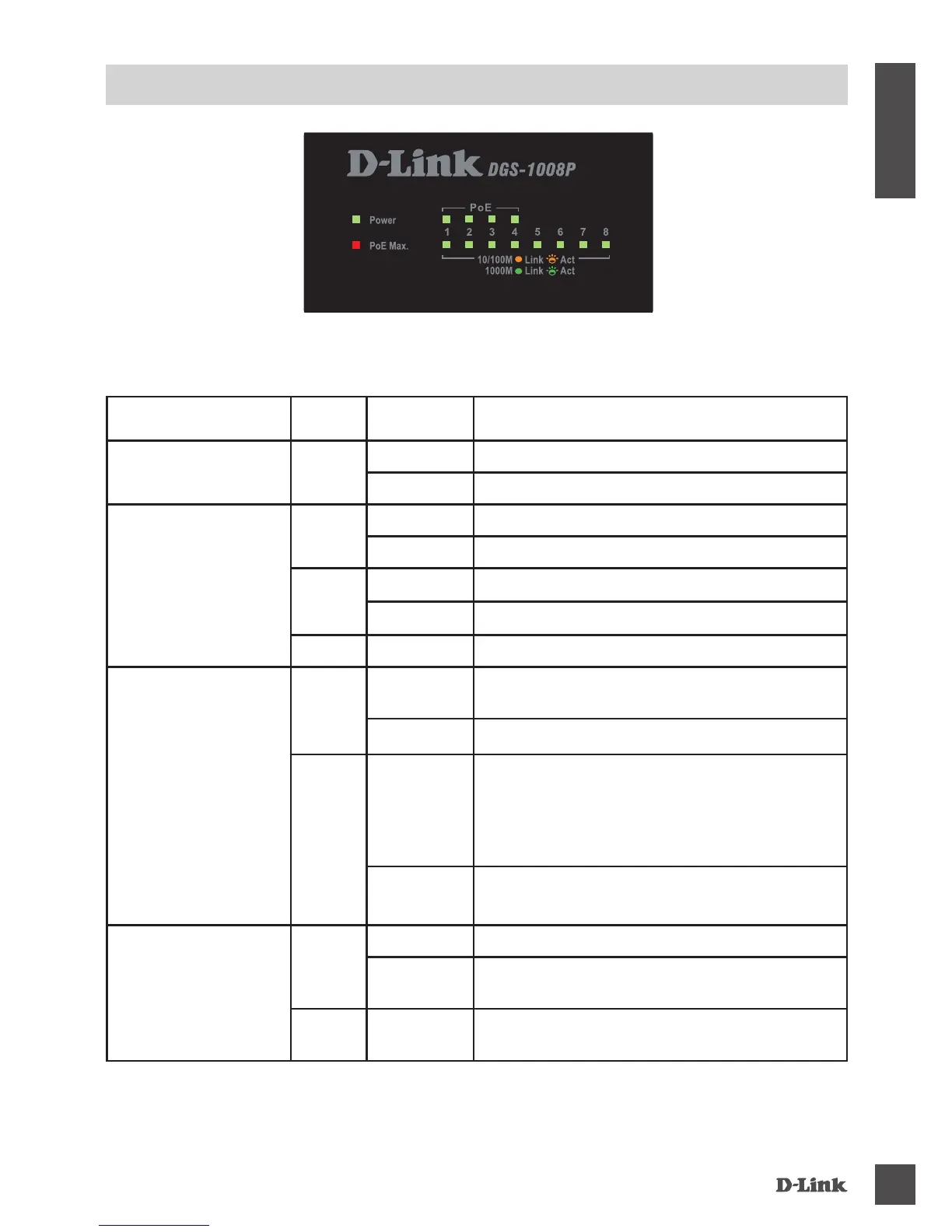DGS-1008P
5
ENGLISH
LED INDICATORS
The LED indicators allow you to monitor, diagnose, and troubleshoot any potential problem within the
switch, connection, or attached devices.
LED Color Status
Description
Power
Green Solid light Power on
Off
Power off
Link/Act/Speed
Green
Solid light
Connection to a 1000 Mbps Ethernet device.
Blinking
The port is receiving or transmitting data.
Amber Solid light Connection to a 10/100 Mbps Ethernet device.
Blinking
The port is receiving or transmitting data.
Off Light off No link
PoE ( Ports1 to 4 )
Green Solid light The port is successfully connected to a PoE
device and is powering the device properly.
Off
No connection to a PoE device
Red Blinking Power management mode:
A valid PoE load is connected to port output
lines, but the switch does not have sufcient
power for supplying the required load power.
Port power is not activated
Solid Light Overload or short circuit is detected on port
output lines. Port power is not activated
PoE Max.
Red Solid light Total power consumption is above 66W.
Blinking
Output power to PoE devices has exceeded the
maximum power budget (68W).
Off Light off Total power consumption is below Power Guard
Band (66W).
