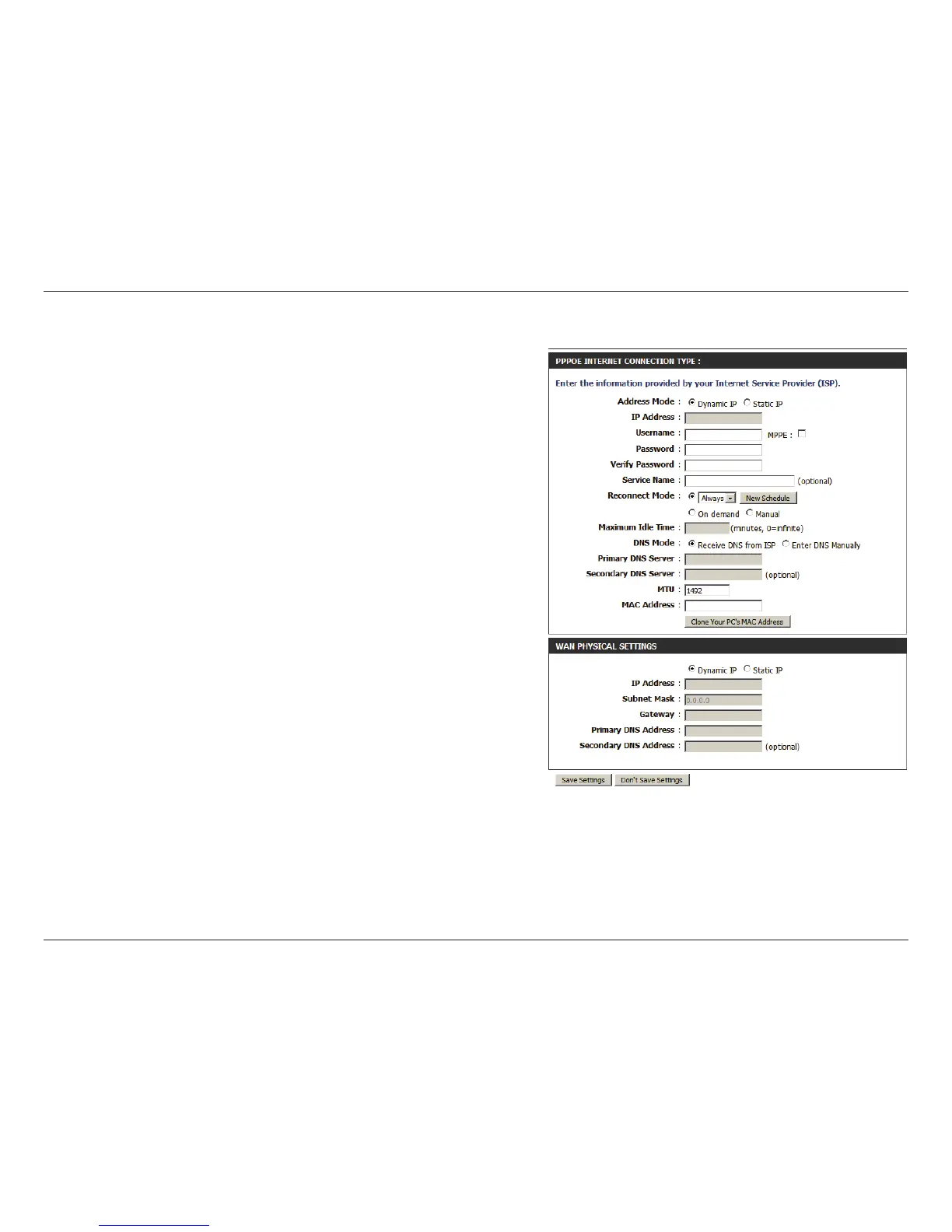23D-Link DIR-456U User Manual
Section 3 - Configuration
Russia PPPoE (Dual Access)
Choose this Internet connection if you are using PPPoE in Russia.
Choose Static IP only if your ISP assigns you an
IP address. Otherwise, please choose Dynamic IP.
(Optional) Fill in if provided by your ISP. If not, keep
the default value.
The username/account name that your ISP provides
to you for PPPoE dial-up.
Password that your ISP provides to you for PPPoE
dial-up.
(Optional) Enter the service name.
Always - The connection will always be on.
Schedule - The connection run according to a
specied schedule.
On demand - The router will reconnect when
needed.
Manual - The router will reconnect only
when the user initiates a connection.
The amount of time of inactivity before disconnecting
established PPPoE session. Setting it to zero or
enabling Auto-reconnect will disable this feature.
You may choose Receive DNS from ISP or Enter DNS Manually.
(Optional) Fill in with IP address of primary DNS server.
(Optional) Fill in with IP address of secondary DNS server.
Address Mode:
IP Address:
Username:
Password:
Verify Password:
Service Name:
Reconnect Mode:
Maximum Idle Time:
DNS Mode:
Primary DNS Server:
Secondary DNS Server: