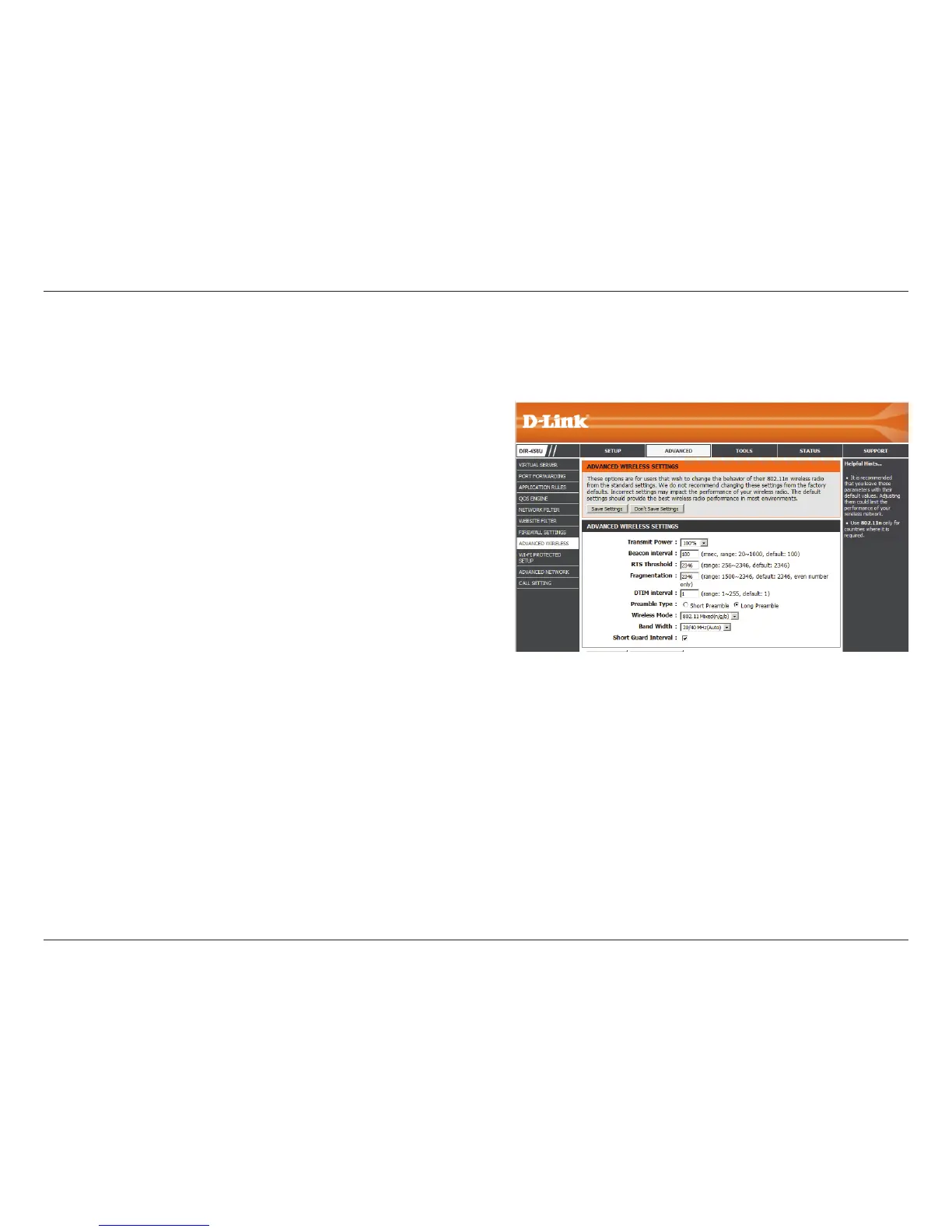41D-Link DIR-456U User Manual
Section 3 - Configuration
You can lower the output power of the router
by selecting lower percentage Transmit
Power values from the drop down. Your
choices are: 100%, 50%, 25%, and 12.5%.
Beacons are packets sent by an Access
Point to synchronize a wireless network.
Specify a Beacon interval value between 20
and 1000. The default value is set to 100
milliseconds.
This value should remain at its default
setting of 2346. If you encounter inconsistent
data ow, only minor modications to the
value range between 256 and 2346 are
recommended. The default value for RTS Threshold is set to 2346.
This value should remain at its default setting of 2346. If you experience a high packet error rate, you may
slightly increase your “Fragmentation” value within the value range of 1500 to 2346. Setting the Fragmentation
value too low may result in poor performance.
Enter a value between 1 and 255 for the Delivery Trafc Indication Message (DTIM). A DTIM is a countdown
informing clients of the next window for listening to broadcast and multicast messages. When the Access
Point has buffered broadcast or multicast messages for associated clients, it sends the next DTIM with a DTIM
Interval value. AP clients hear the beacons and awaken to receive the broadcast and multicast messages. The
default value for DTIM interval is set to 1.
Transmit Power:
Beacon Interval:
RTS Threshold:
Fragmentation:
DTIM Interval:
Advanced Wireless
Advanced Wireless contains settings which can negatively affect the performance of your router if congured improperly. Do not change
these settings unless you are already familiar with them or have been instructed to make the change by one of our support personnel.