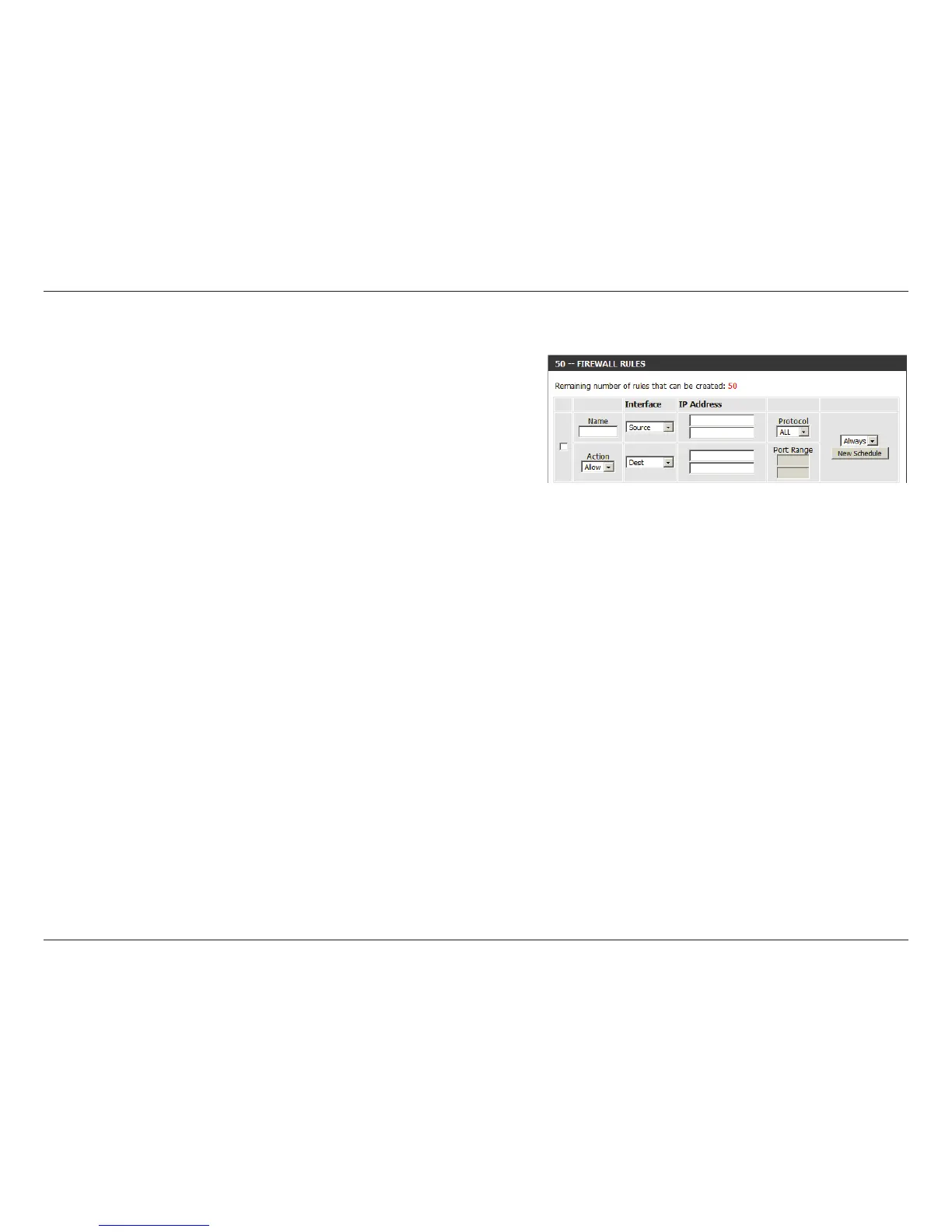40D-Link DIR-456U User Manual
Section 3 - Configuration
FIREWALL RULES
Enter a name for the rule.
Specify the interface for the source and destination.
You may select LAN, WAN, or WAN(3G).
Enter the starting and ending IP address that you
wish to apply the rule to. If you are only applying this rule to one IP address, you may enter the same IP address
in both boxes.
Specify a protocol for the rule. You may select TCP, UDP, ICMP.
Specify whether to Allow or Deny access.
Specify the starting port and ending port.
Specify when the rule should be active. You may choose: Always or specify a schedule. Click New Schedule
to open the Schedules page.
Click Save Settings to save your changes, or click Don’t Save Settings to discard your changes.
Name:
Interface:
IP Address:
Protocol:
Action:
Port Range:
Schedule: