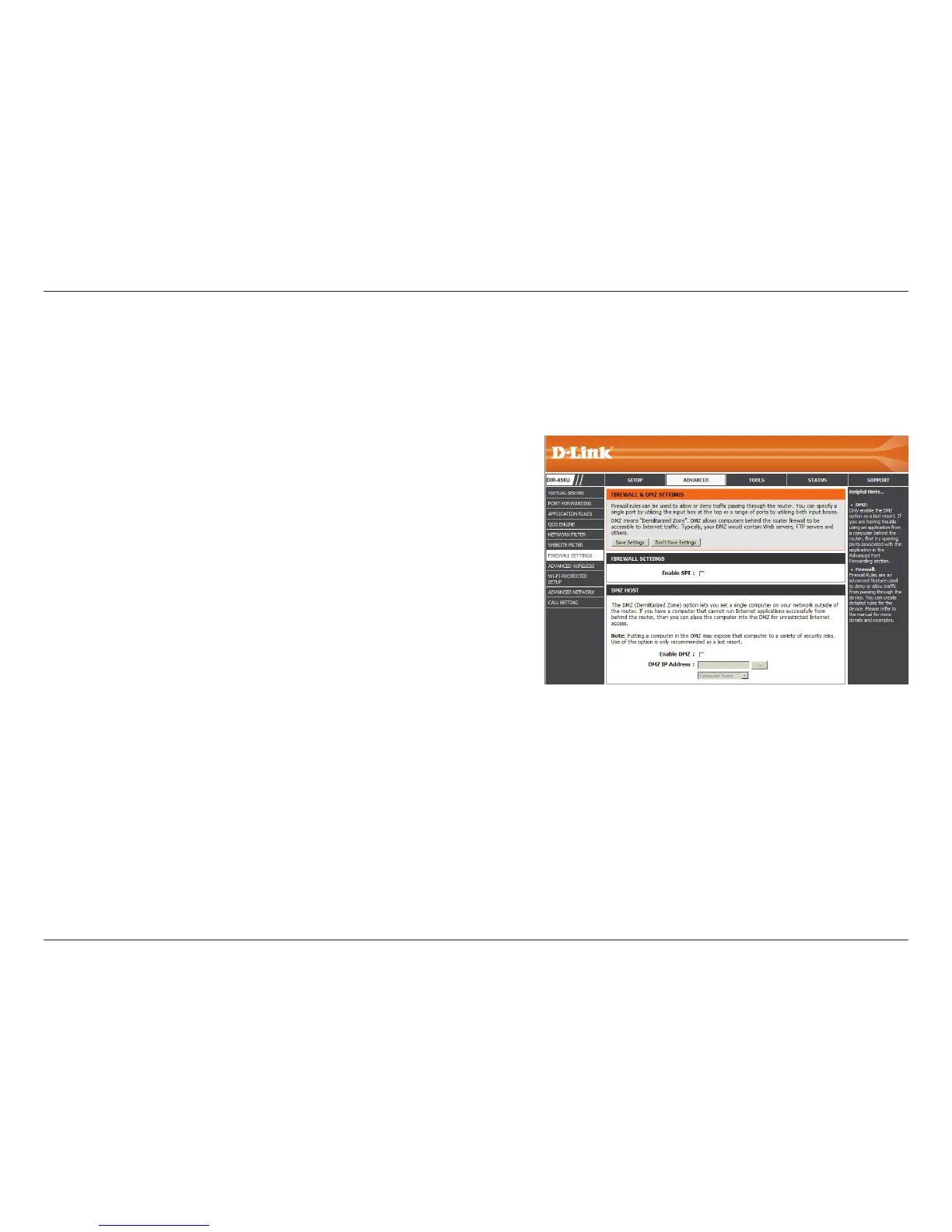39D-Link DIR-456U User Manual
Section 3 - Configuration
FIREWALL SETTINGS
Select this box to enable Stateful Packet
Inspection (SPI).
DMZ HOST
Select this box to enable to the DMZ.
Select a computer from the dropdown box and
click the << button to display the IP address.
Firewall Settings
Firewall rules can be used to allow or deny trafc passing through the router. You can specify a single port by utilizing the input box at the
top or a range of ports by utilizing both input boxes. DMZ means “Demilitarized Zone.” DMZ allows computer behind the router rewall to
be accessible to Internet trafc. Typically, your DMZ would contain Web servers, FTP servers and others.
Enable SPI:
Enable DMZ:
DMZ IP Address: