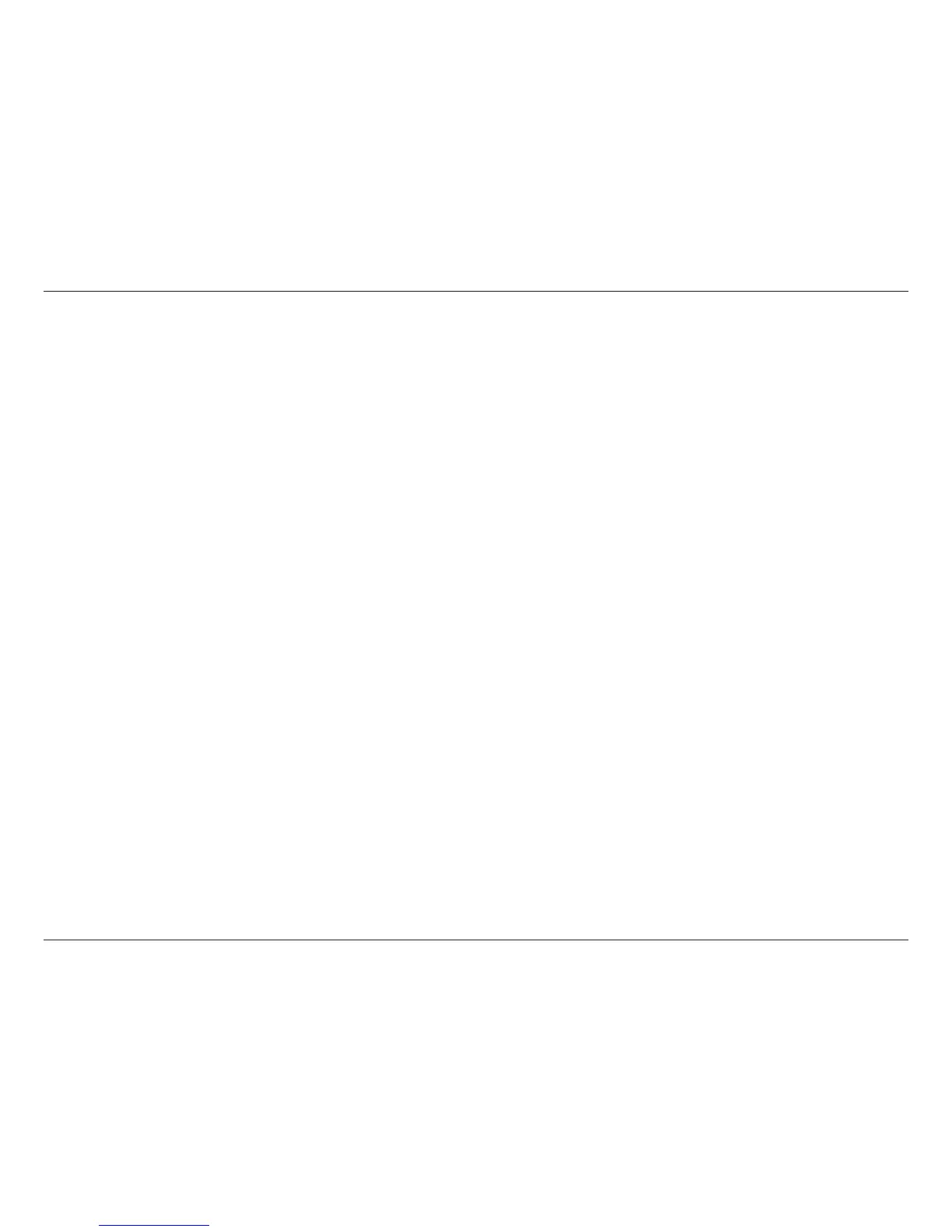iiiD-Link DIR-456U User Manual
Table of Contents
Firmware ..........................................................52
Dynamic DNS ..................................................53
System Check ..................................................54
Schedules ........................................................55
Device Information ...........................................56
Logs .................................................................57
Statistics ..........................................................58
Internet Sessions .............................................59
Wireless ...........................................................60
Support ............................................................61
Wireless Security.......................................................62
What is WEP? .......................................................62
Congure WEP ......................................................63
What is WPA? .......................................................64
Congure WPA-PSK .............................................65
Congure WPA (RADIUS) .....................................66
Using Windows
®
7 and WPS for Wireless
Conguration .........................................................67
Connecting to a Wireless Network
Using Windows
®
7 ................................................. 71
Connecting to a Wireless Network Using Windows
Vista
®
.................................................................... 74
Connecting to a Wireless Network ........................76
Using Windows
®
XP ............................................... 76
Troubleshooting ........................................................ 78
Wireless Basics ......................................................... 80
What is Wireless? ..................................................81
Tips ........................................................................83
Wireless Modes ..................................................... 84
Networking Basics .................................................... 85
Check your IP address ..........................................85
Statically Assign an IP address .............................86
Technical Specications........................................... 87