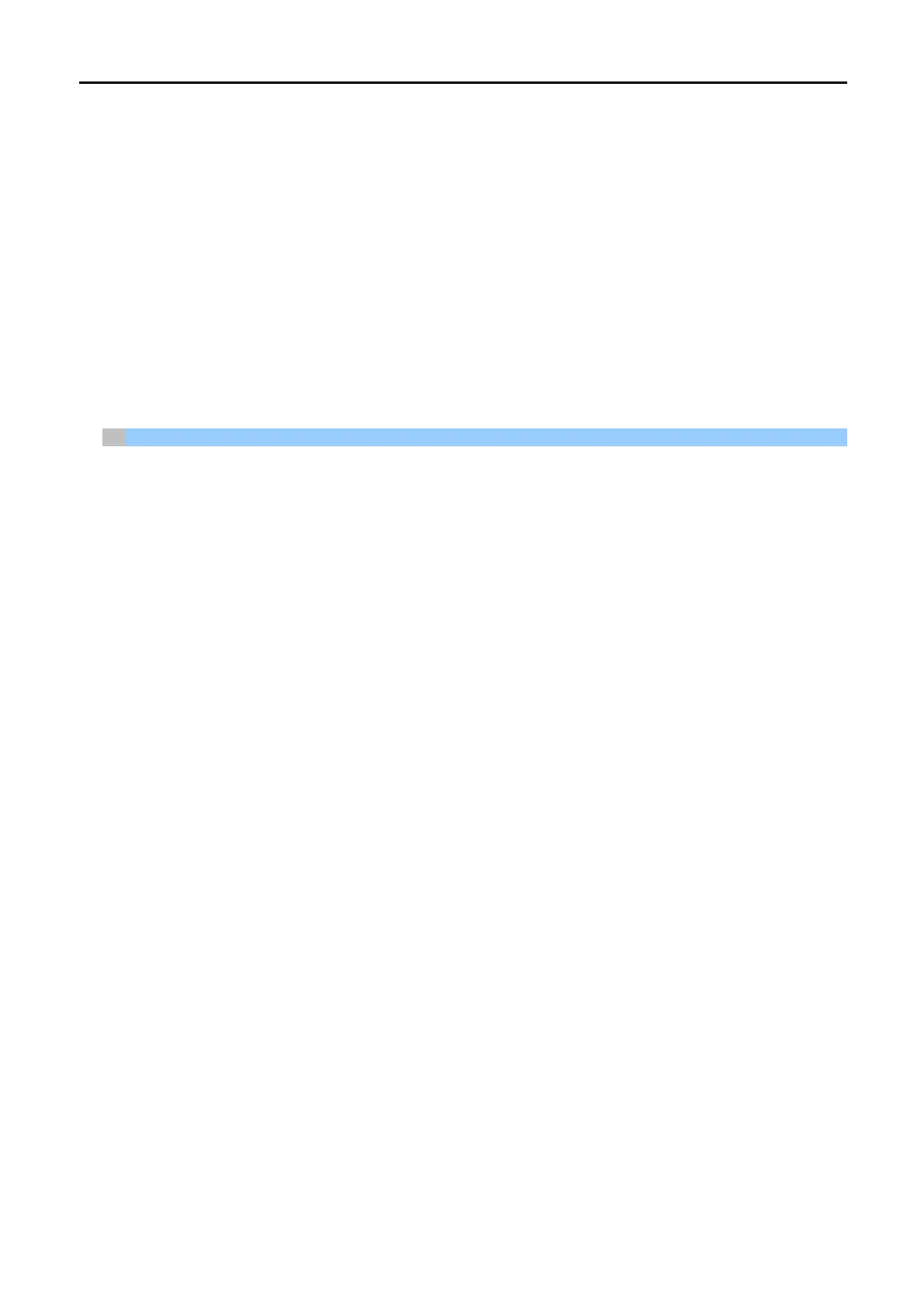2. Then the Wireless Router built-in DHCP server will assign IP address to the PC automatically.
If you are sure the DHCP server of Wireless Router is enabled, you can set up the TCP/IP Protocol in "Obtain
an IP address automatically" mode on your PC. And then the Wireless Router built-in DHCP server will assign
an IP address to the PC automatically.
1. Installing TCP/IP Component
1) On the Windows taskbar, click the Start button, point to Control Panel, and then click it.