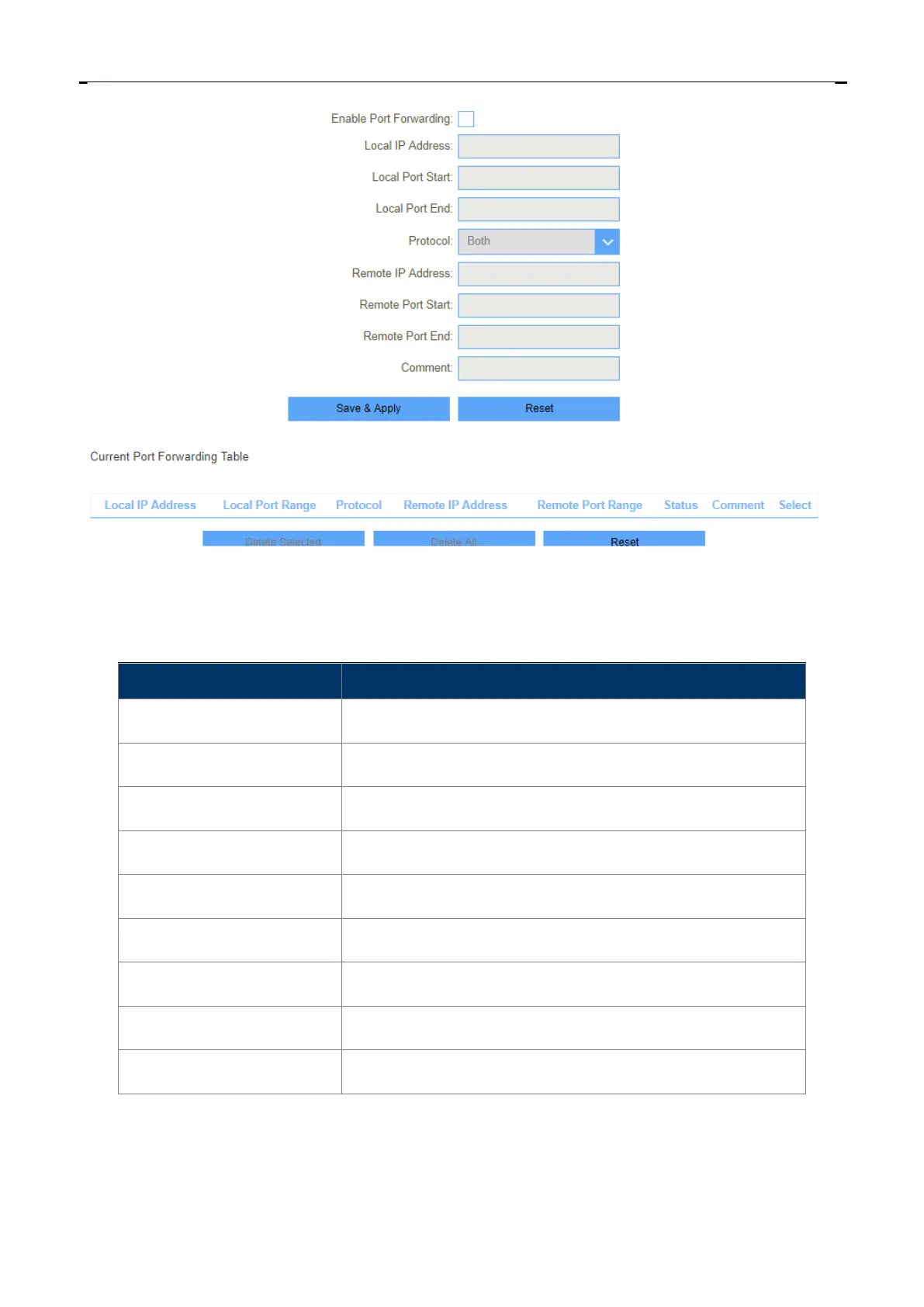Figure 5-3-3-1 Port Forwarding
5.3.4
URL Filter
Object Description
Enable Port Forwarding Enable or disable Port Forwarding function.
Local IP Address Enter a LAN IP address
Local Port Start Enter LAN side start port.
Local Port End Enter LAN side end port.
Protocol Select “TCP”, “UDP” or “Both”.
Remote IP Address Enter a WAN IP address
Remote Port Start Enter the external start port
Remote Port End Enter the external end port
Comment Enter the port number