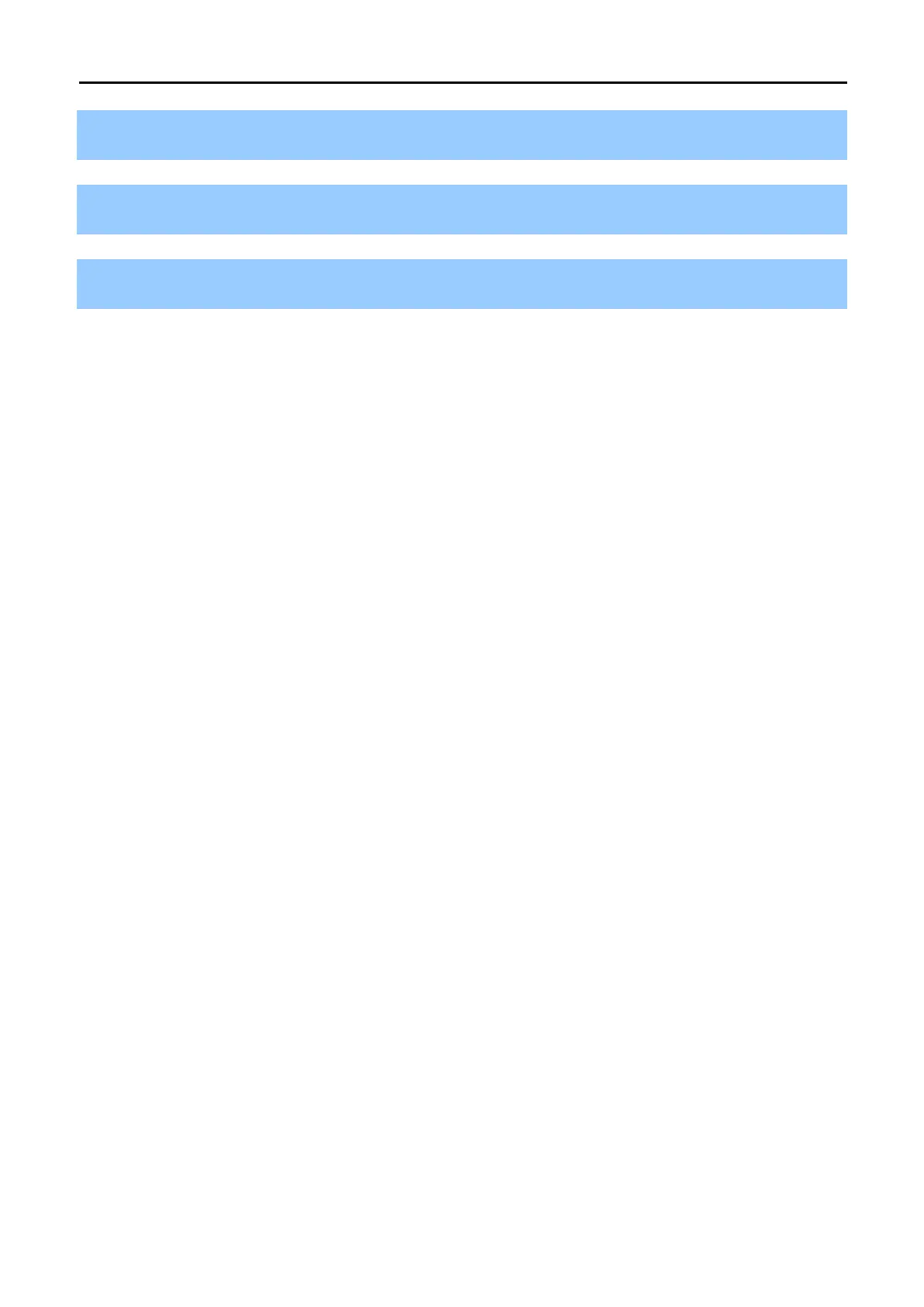2) If the LAN IP address of the Wireless Router is 192.168.0.1, enter IP address 192.168.0.x (x is from 2 to
254), and Subnet mask 255.255.255.0
Enter the LAN IP address of the Wireless Router (the default IP is 192.168.0.1) into the default gateway
Select Use the following DNS server addresses radio button. In the preferred DNS Server field, you can
enter the DNS server IP address provided by your local ISP. Then click OK to save your settings.