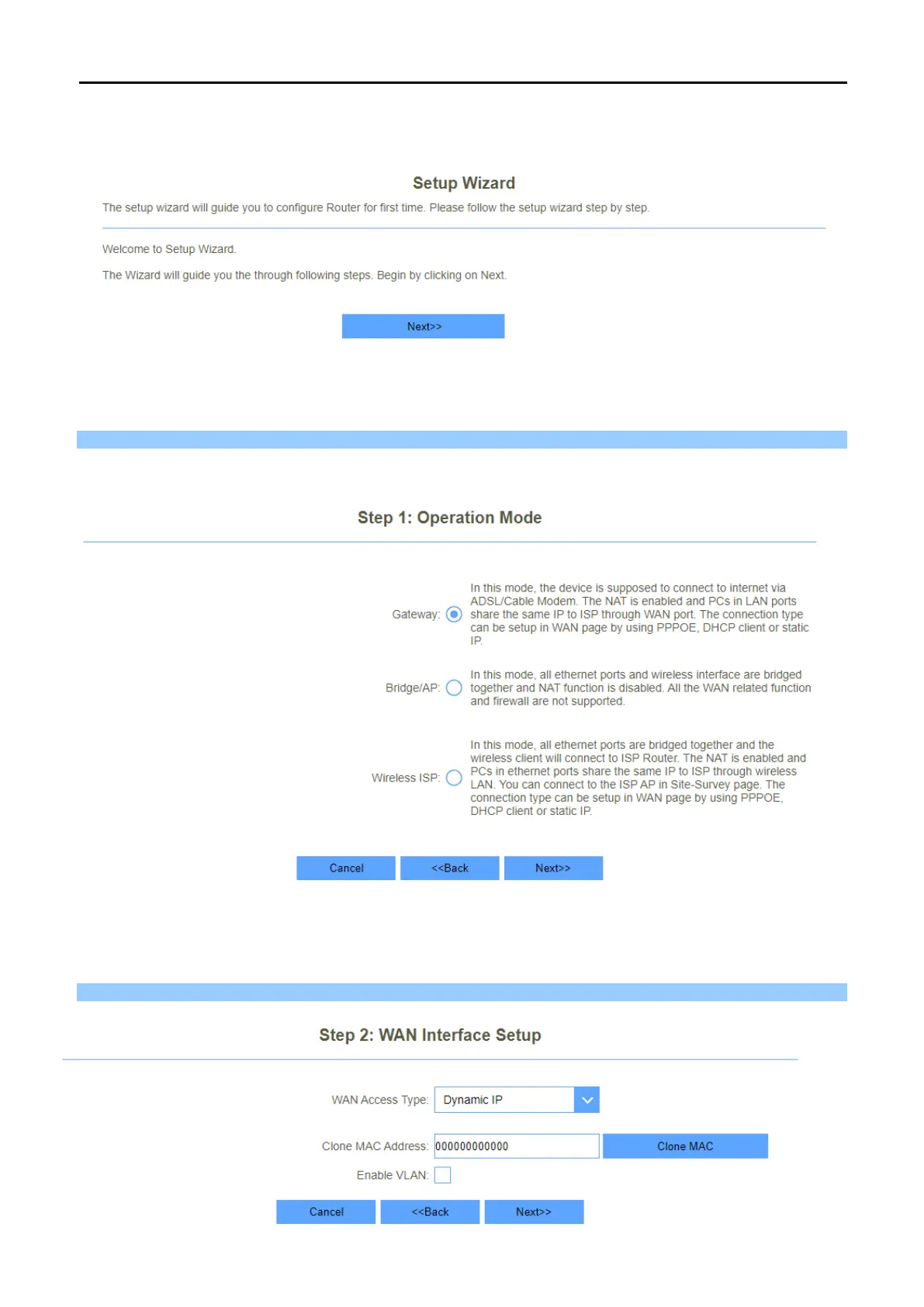The first time login router, it will enter wizard setup, the Wizard Setup page screen appears as Figure 4-2-3.
Figure 4-2-3 DIR-825M Web UI Screenshot
Step 2. Choose “Next” and you can configure the router Operation Mode by yourself.
Figure 4-2-4 Configure the Operation Mode.
Step 3. Choose “Next” and you can configure the WAN Interface Setup.
Figure 4-2-5 Configure the Time Zone Setting.