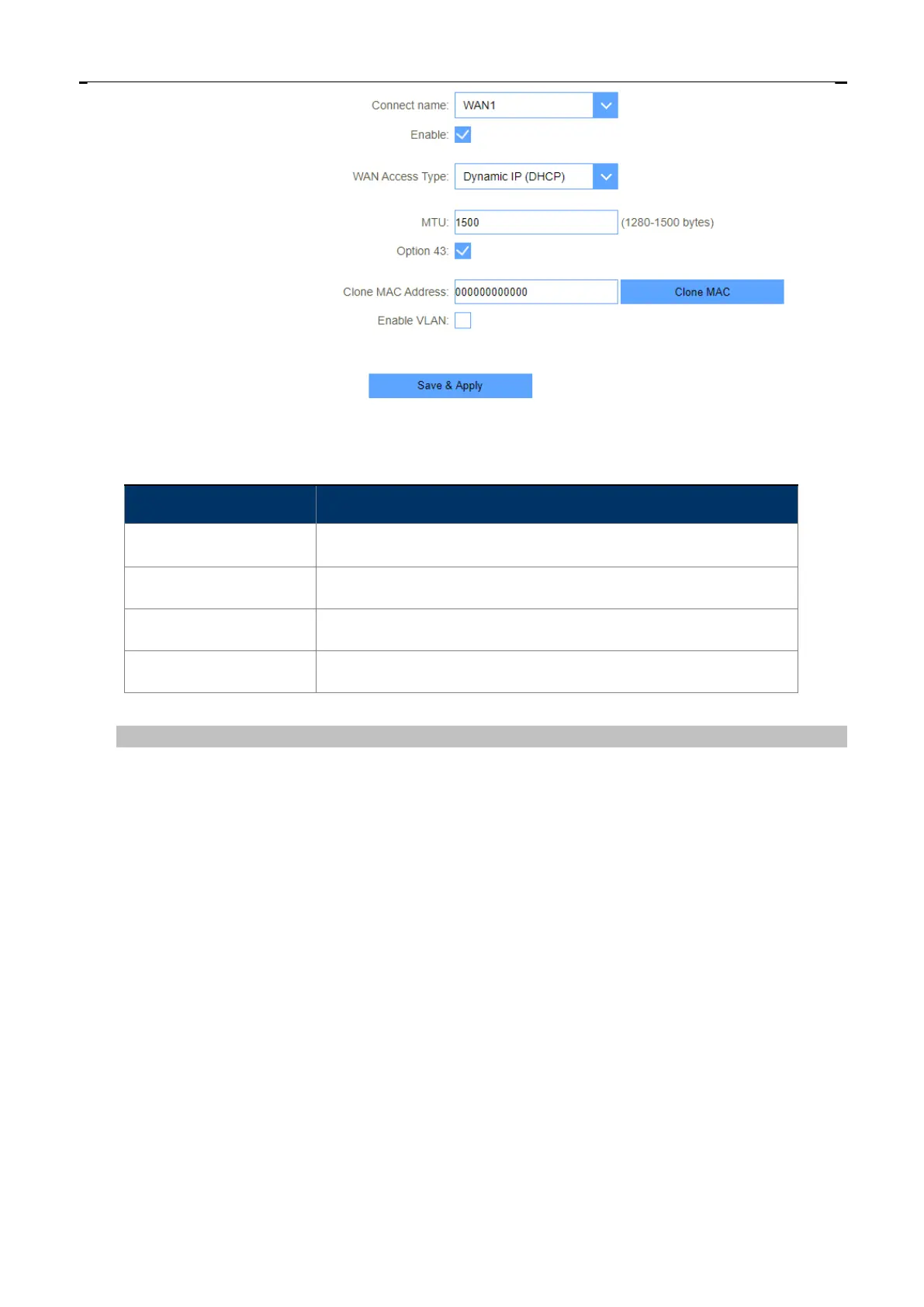Figure 5-2-1-1-1 DHCP
Object Description
MTU You can keep the maximum transmission unit (MTU) as default.
VLAN ID
Enter the VLAN ID value provided by your ISP.
WAN Type From this feature, user can distinguish different services.
Option 43 CPE get the acs url via Option 43
Static IP
If your ISP offers you static IP Internet connection type, select “Static IP " and then enter IP address, subnet
mask, primary DNS and secondary DNS information provided by your ISP in the corresponding fields.