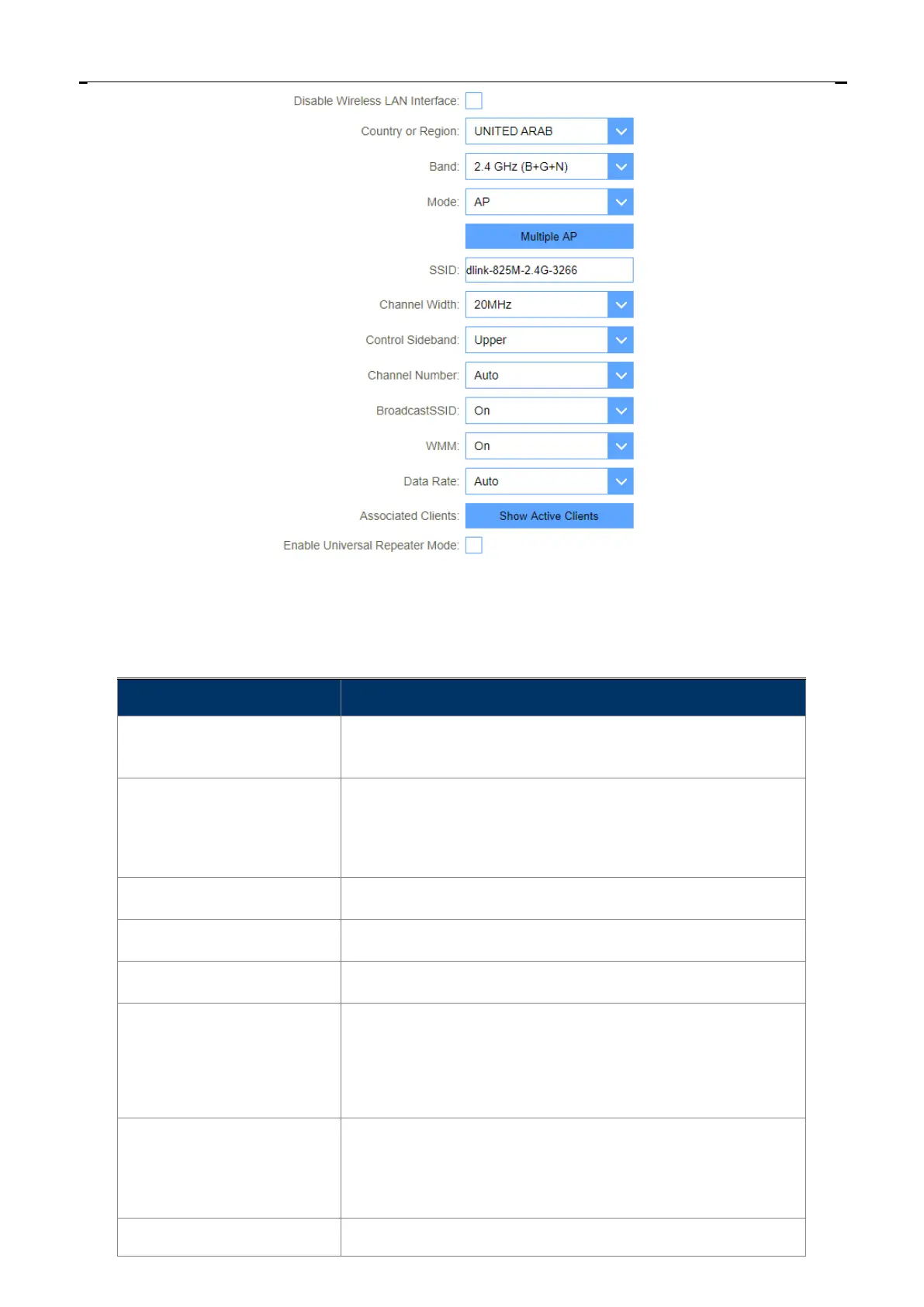Figure 5-2-4-1-1 2.4GHz Wi-Fi
Object Description
Disable Wireless LAN
Interface
You may choose to enable or disable Wireless function.
Band
Set the wireless mode to which you need. Default is “Mixed
802.11b/g/n
”. It is strongly recommended that you set the Band to
“802.11b/g/n”, and al l of 802.11b, 802.11g, and 802.11n wireless
stations can connect to the DIR-825M
Mode
WLAN working mode, such AP, client, WDS and AP+WDS.
MultipleAP
You can set guest SSID from this button.
Network Type
You can config WLAN network type with this parameter.
SSID
Set a name (SSID) for your wireless network. The ID of the
wireless network. User can access the wireless network through
it only. However, if you switch to Client Mode, this field becomes
the SSID of the AP you want to connect with.
Channel Width
Select a proper channel bandwidth to enhance wireless
performance. When there are 11b/g and 11n wireless clients,
please select the 802.11n mode of 20/40MHz frequency band.
Control Sideband
Control channels are only applicable if your gateway is operating at