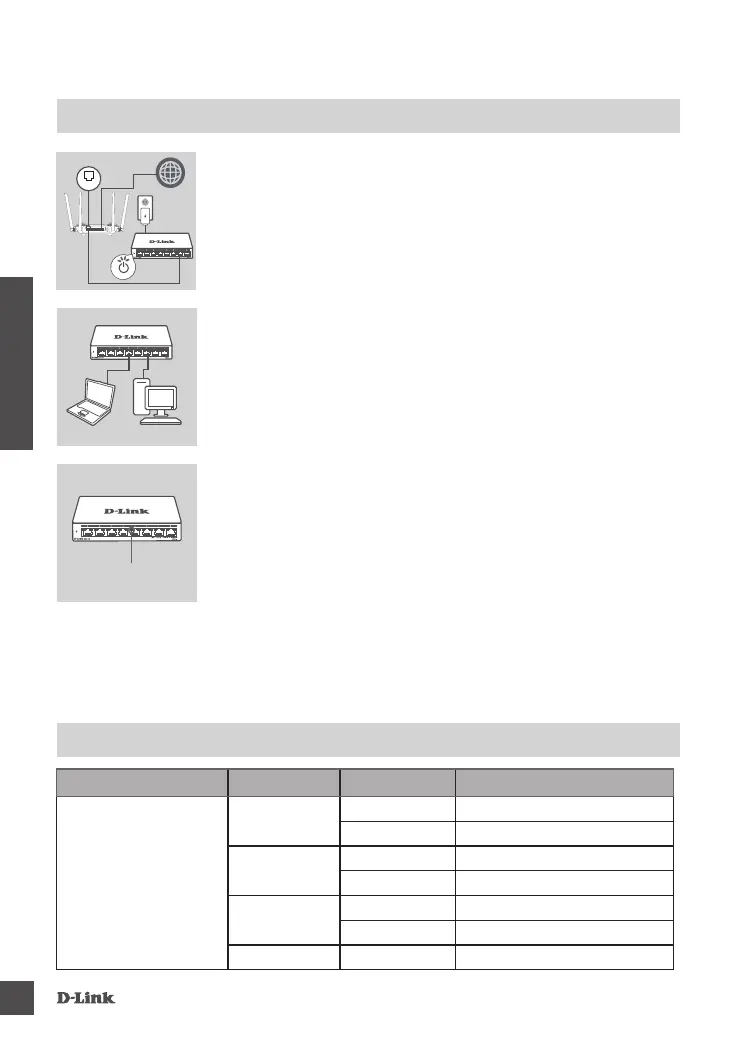18
NEDERLANDS
PRODUCTINSTALLATIE
SWITCH INSTALLATIE
Stap 1
Sluit de voedingsadapter aan op een beschikbaar stopcontact en op
de voedingspoort van de switch. Het aan/uit-lampje gaat branden
ter bevestiging dat het apparaat met succes is opgestart.
Stap 2
Gebruik een LAN-kabel om uw netwerkapparaat aan te sluiten op
een van de 8 poorten van de switch.
Stap 3
Controleer de Link/Act lights (statusledlampjes) op de switch om te
controleren of u een goede verbinding heeft.
Locatie Kleur Status Beschrijving
LED Per 2,5G BASE-T Poort
(Poort 1-8)
Blauw
Constant 2,5G-verbinding
Knipperend Gegevensoverdracht/Activiteit
Groen
Constant 1000M-verbinding
Knipperend Gegevensoverdracht/Activiteit
Oranje
Constant 10/100M-verbinding
Knipperend Gegevensoverdracht/Activiteit
Uit Lampje uit Geen koppeling
POORT LED
VERBINDINGSSNELHEID
Link/Act LED-indicatielampjes
Router
Internet
LAN LAN LAN LAN
LAN
Statusledlampje
Stroom