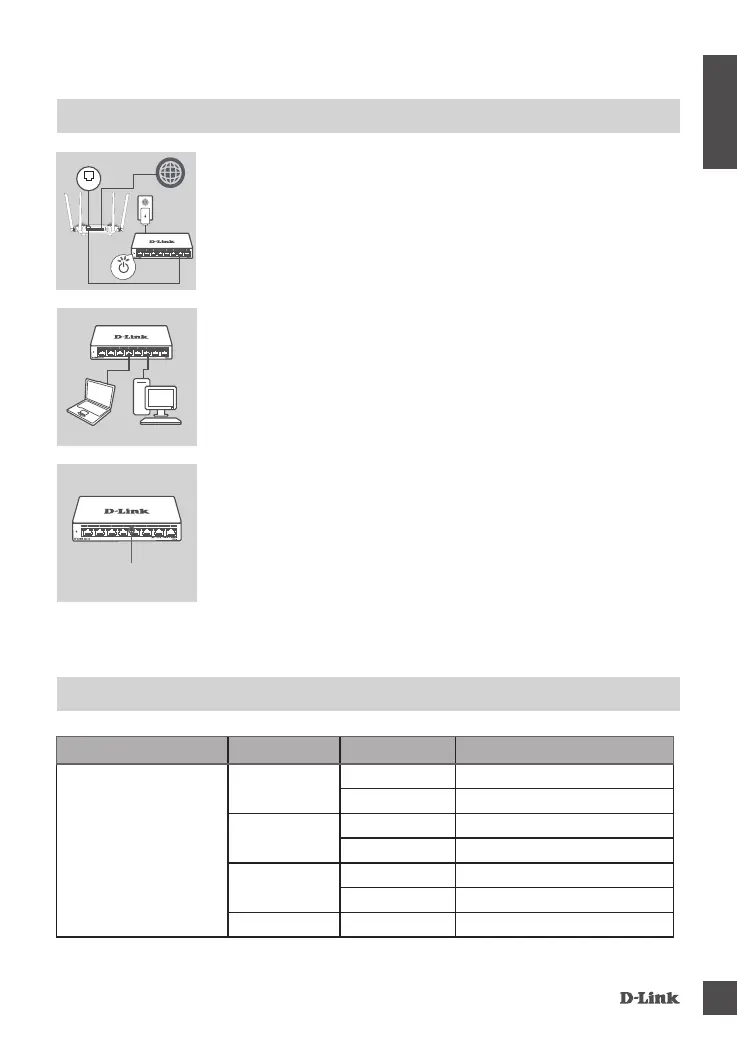3
ENGLISH
PRODUCT SETUP
SWITCH SET-UP
Step 1
Plug the power adapter into a free wall socket, then plug the other
end of the power adapter cable into the power port of the switch.
The power LED will light up, conrming that the device is powered
up successfully.
Step 2
Use a LAN cable to connect your network device to one of the 8
ports on the switch.
Step 3
Check the Link/Act lights(LEDs) on the switch to verify a proper
connection.
Router
Internet
Status LED
LAN LAN LAN LAN
LAN
Location Color Status Description
LED Per 2.5G BASE-T Port
(Port 1-8)
Blue
Solid 2.5G Connection
Blinking Data transmission/Activity
Green
Solid 1000M Connection
Blinking Data transmission/Activity
Amber
Solid 10/100M Connection
Blinking Data transmission/Activity
O Light o No link
PORT LED CONNECTION SPEED
Link/Act LED INDICATORS
Power
