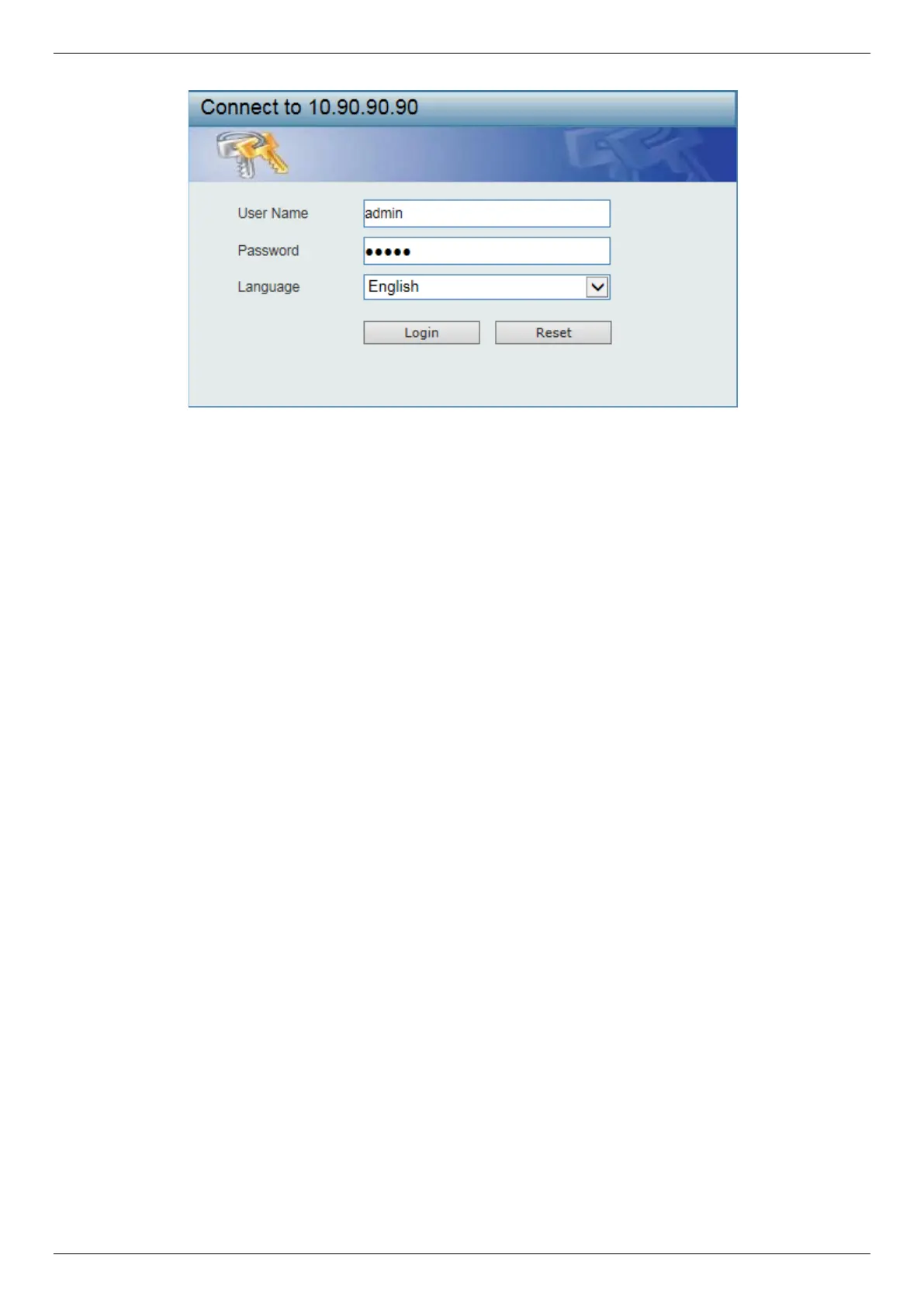DMS-1250 Series Multi-G Ethernet Smart Managed Switch Hardware Installation Guide
24
After pressing the ENTER key, the following authentication window should appear, as shown below.
Figure 5-2 Web UI Login Window
Enter the User Name and Password in the corresponding fields and click Login. This will open the Web UI.
Management features available in the Web UI of the Switch are explained below.
