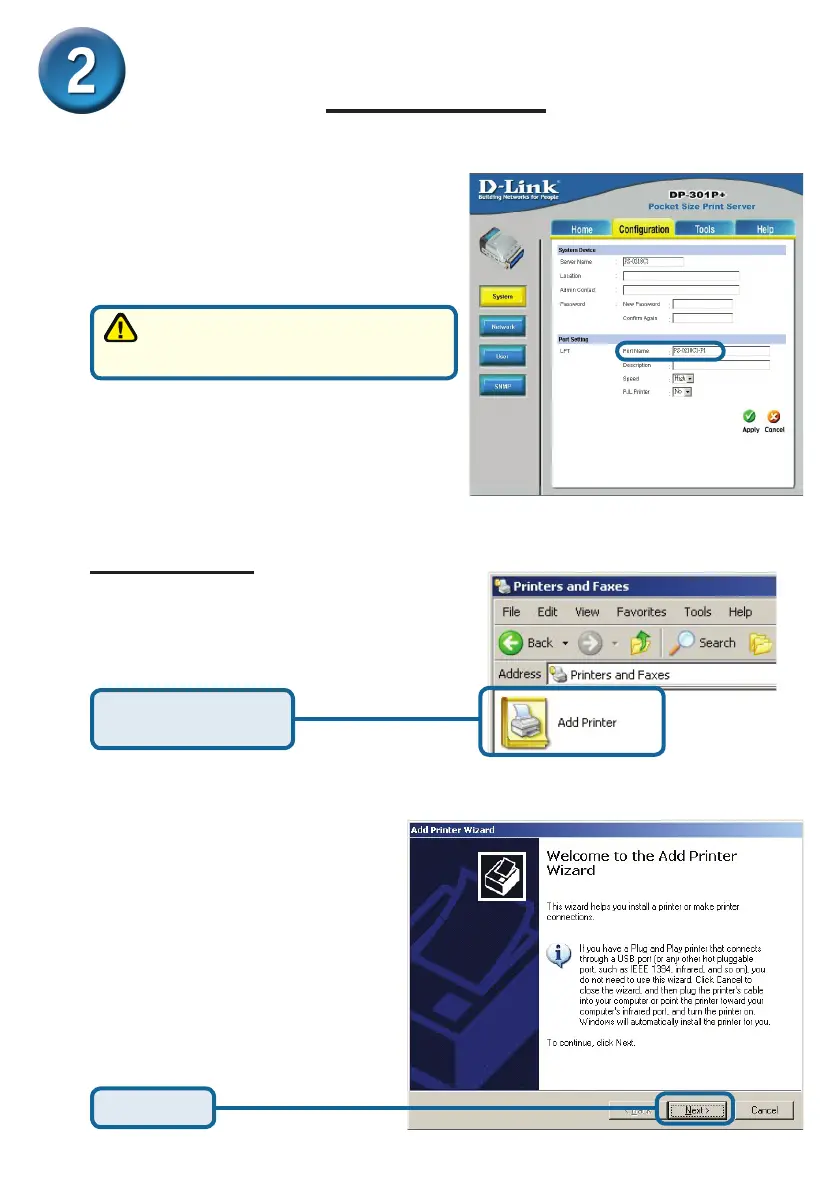5
Setting up your DP-301P+ for network
printing in Windows XP (continued)
Click Next
Write down on a piece of paper
the Port name that you wish to use.
For Windows XP:
Go to Start>Printers and Faxes>Add
a Printer or Go to Start>Control
Panel> Printers and Faxes
Double-click on the
“Add Printer” icon
Click on the Conguration tab to
view the current Port Settings.
