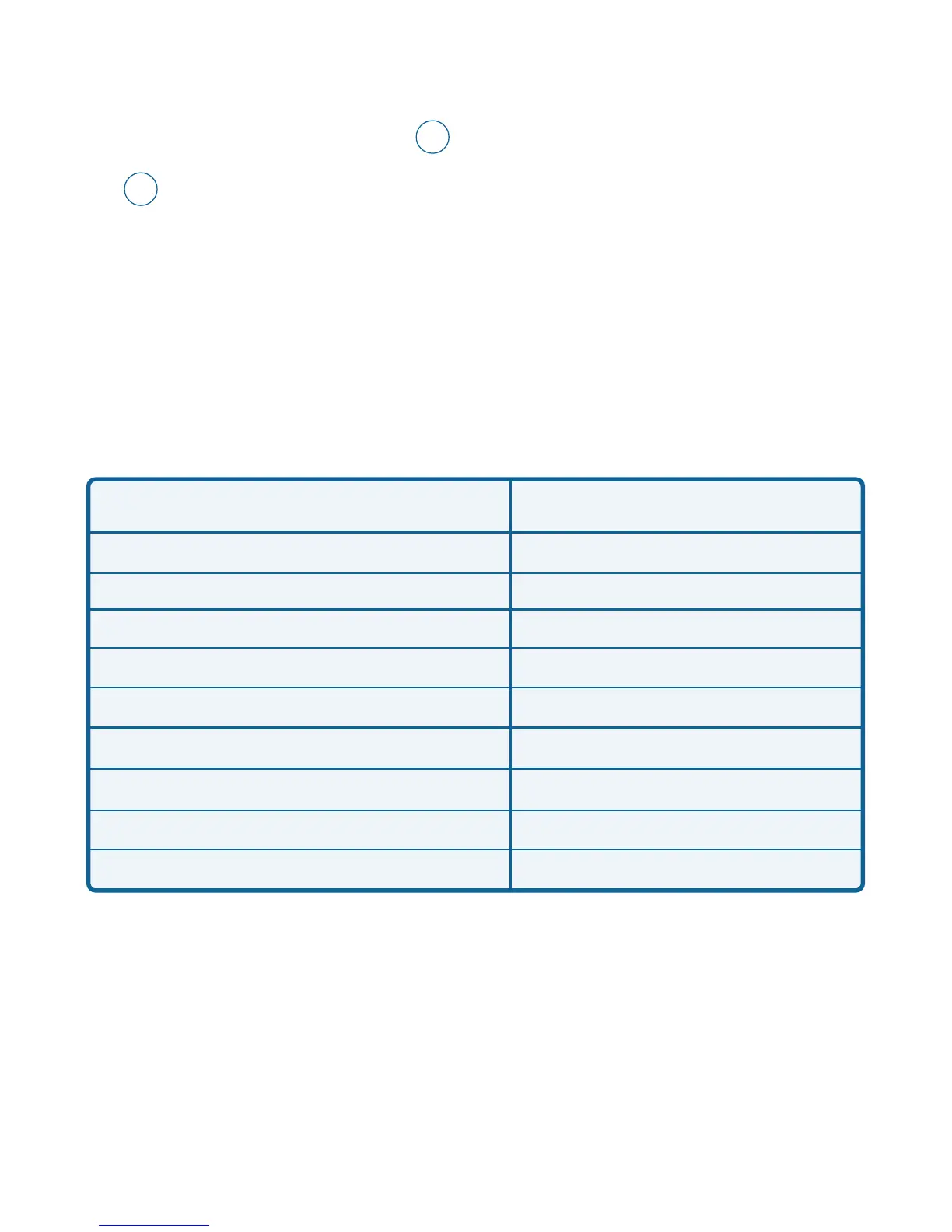9
Immediately upon power-up, the (Power) and LPT indicators will illuminate
steadily in green for several seconds. Then the LPT indicator will become dark while
the (Power) indicator remains steady. Irregularity of any indicator during this test
indicates that there is a problem with the indicators themselves.
Indicator Test
LPT LED Flash Pattern Error Type
Steady long flashes
Firmware Reload Required
DRAM Error
One long, two short flashes
One long, three short flashes
One long, five short flashes
One long, six short flashes
One long, eight short flashes
One long, nine short flashes
LPT Error
Parallel Controller Error
LAN Controller error
Flash Erase/Program error
Flash Protected
Timer INT error
One long, fourteen short flashes
LAN PHY error
Continuously on
The circuit tests immediately follow the indicator test. A normal (no fault) result is
signaled by three flashes of the LPT indicator and the start of normal print server
operation. If any error condition is found during the circuit tests, testing will halt with
the LPT indicator continuously signaling the particular error according to the
following table:
Circuit Tests
In the event of a Firmware Reload Required error at startup, proceed according to
instructions given in the PS Admin User’s Guide (“PS Admin Administration”
section, under the heading “Upgrading the Print Server’s Internal Firmware”).
The PS Admin software includes a Print Test function for confirmation of print server connections and
functions. This operational test can be performed after you have installed the PS Admin software and
completed the PS Admin procedures for configuring the DP-301P+. See the instructions given in the PS Admin
Users Guide (“Getting Started Setting up Your Print Server” section, under the heading “Testing your Print
Server”).
1
1