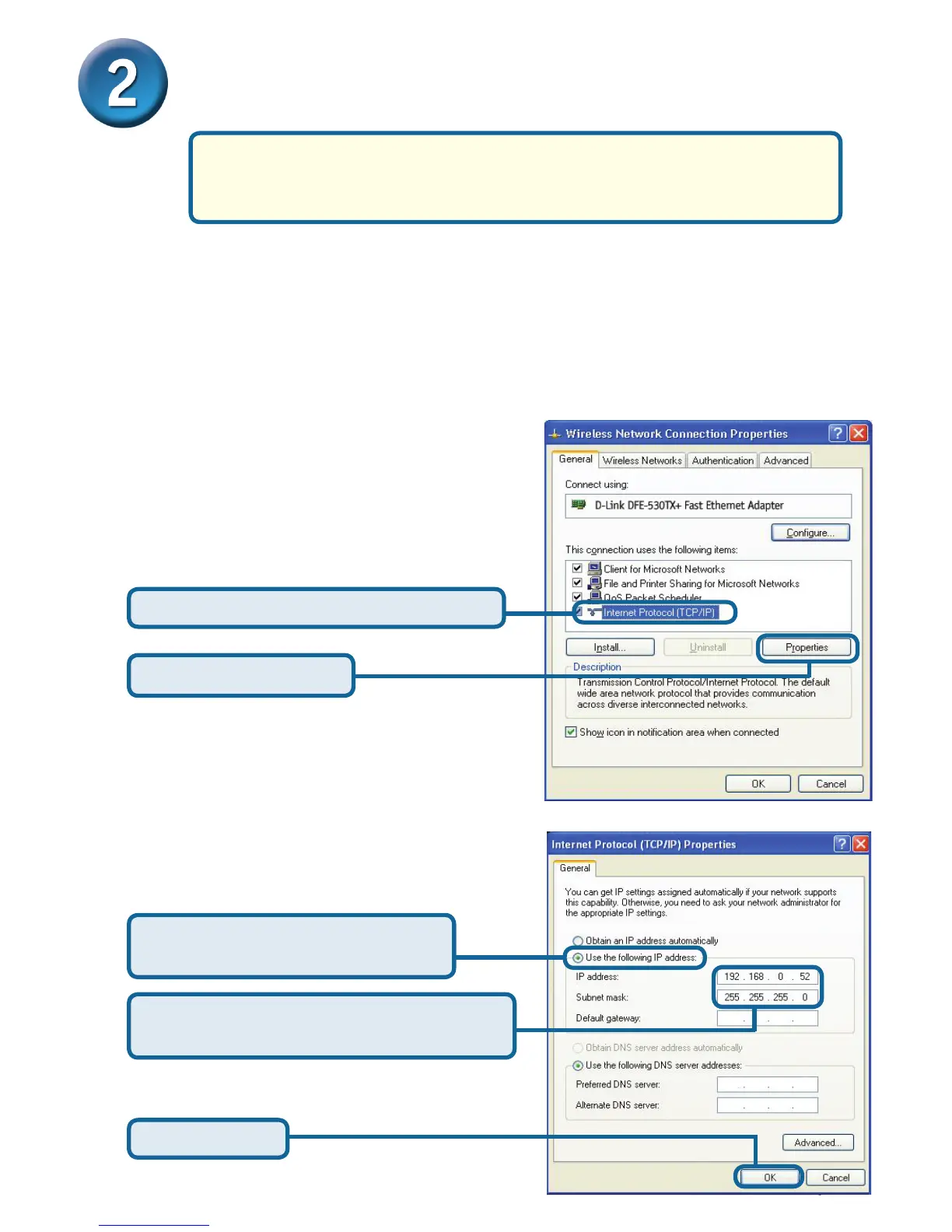Setting up your DP-301U for network
printing in Windows XP
O endereço IP para o DP-G301U é 192.168.0.10. Para a impressora funcionar
na rede através do DP-G301U, a unidade deverá ter as mesmas congurações
de endereço IP da sua rede. O endereço IP pode ser fornecido manualmente ou
automaticamente por DHCP, BOOTP ou RARP. Para acessar a conguração via
web manualmente, coloque um endereço IP em um dos PC’s da sua rede, com a
mesma sub-rede do print server.
Para conguração adicional no sistema operacional Windows ou
informações sobre a interface de gerenciamento web, consulte o
manual localizado no CD-ROM.
Clique em Start > clique com o botão
direito sobre My Network Places >
selecione Properties > Duplo clique em
Network Connection associado com o seu
adaptador de rede.
Coloque o endereço IP com a mesma
range do servidor de impressão.
Clique em Internet Protocol (TCP/IP)
Clique em Properties
Selecione Use the following IP
address
Endereço IP: 192.168.0.52
Mascara de Subnet: 255.255.255.0
Clique em OK
