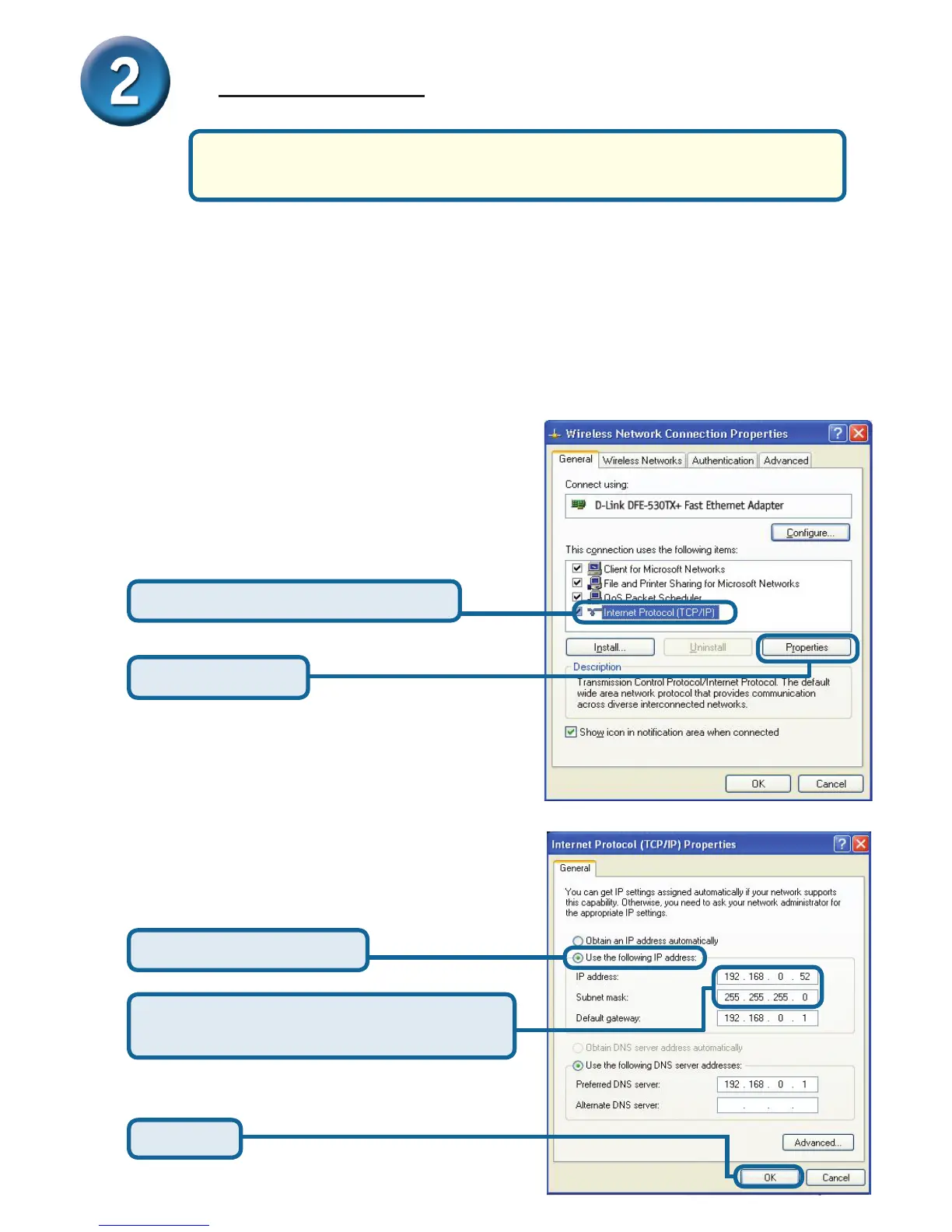在Windows XP下為DP-301U安裝網路列印
DP-301U 的預設 IP 地址為 192.168.0.10,如要透過 DP-301U 列印,DP-301U 必須
與網路具有相同的 IP 地址。IP 地址可以手動分配或通過 DHCP, BOOTP 或 RARP 自
動分配。如要連接印表伺服器的 WEB 設定,手動為網路上的 PC 設置 IP 地址,確
保其與印表伺服器在同一個子網段。
如需獲得其他web管理介面的Windows作業系統的安裝及資訊,請參考
光碟上的使用手冊。
進入開始 >右擊網路連線 >選擇內容 >雙擊
與網路卡相關的區域連線
輸入一個與印表伺服器在同一範圍的靜態
IP地址。
單擊 Internet Protocol (TCP/IP)
單擊 Properties
選擇使用下列的IP地址
IP地址:192.168.0.52
子網路遮罩:255.255.255.0
單擊確定
