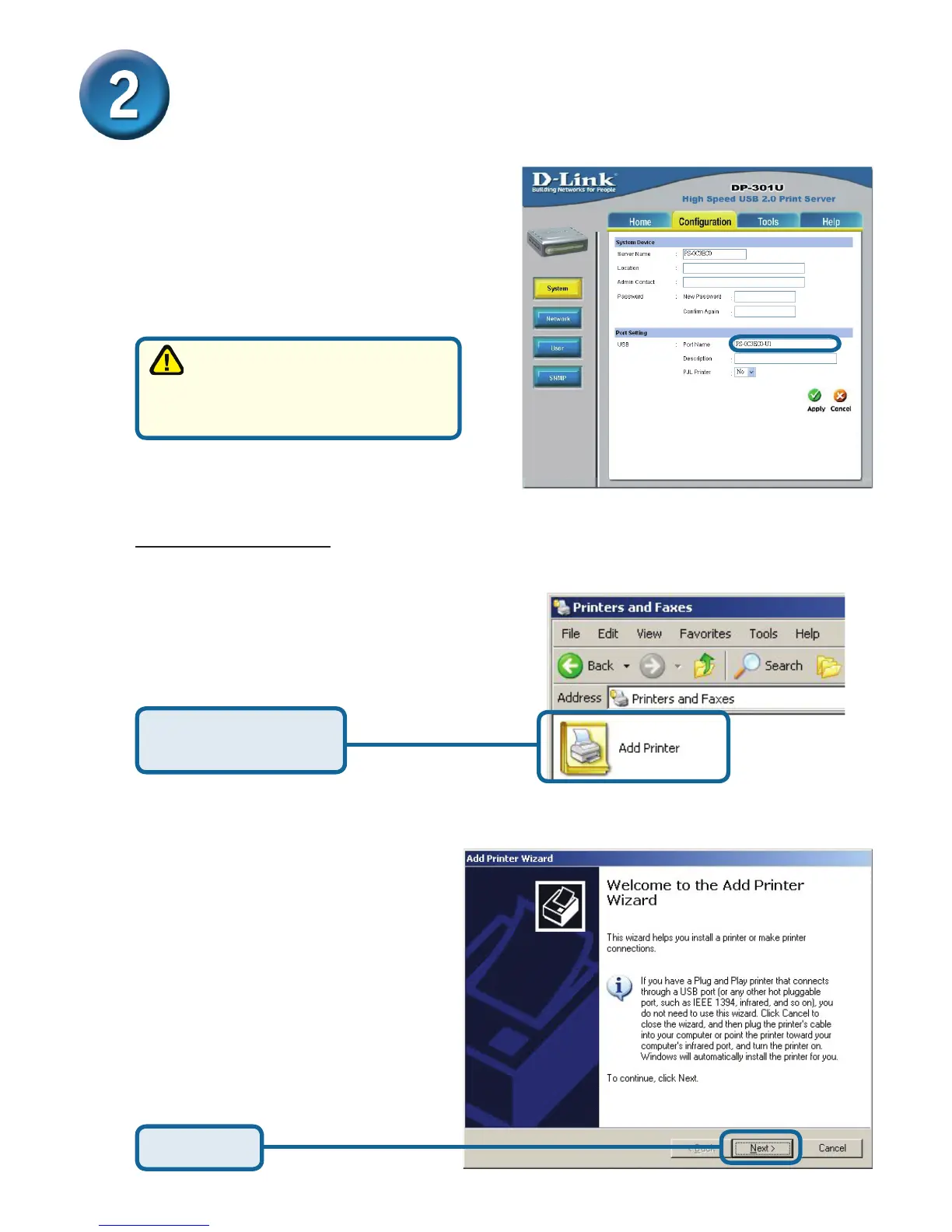Klik Next
Tulis pada secarik kertas
nama Port yang akan anda
gunakan
Untuk Windows XP:
Pergi ke Start > Printers and Faxes
> Add a Printer atau Pergi ke Start >
Control Panel > Printers and Faxes
Klik dua kali pada
simbol Add Printer
Klik pada menu System untuk
menampilkan Port Settings
Mengatur DP-301U anda untuk
mencetak melalui jaringan pada
Windows XP (Lanjutan)
