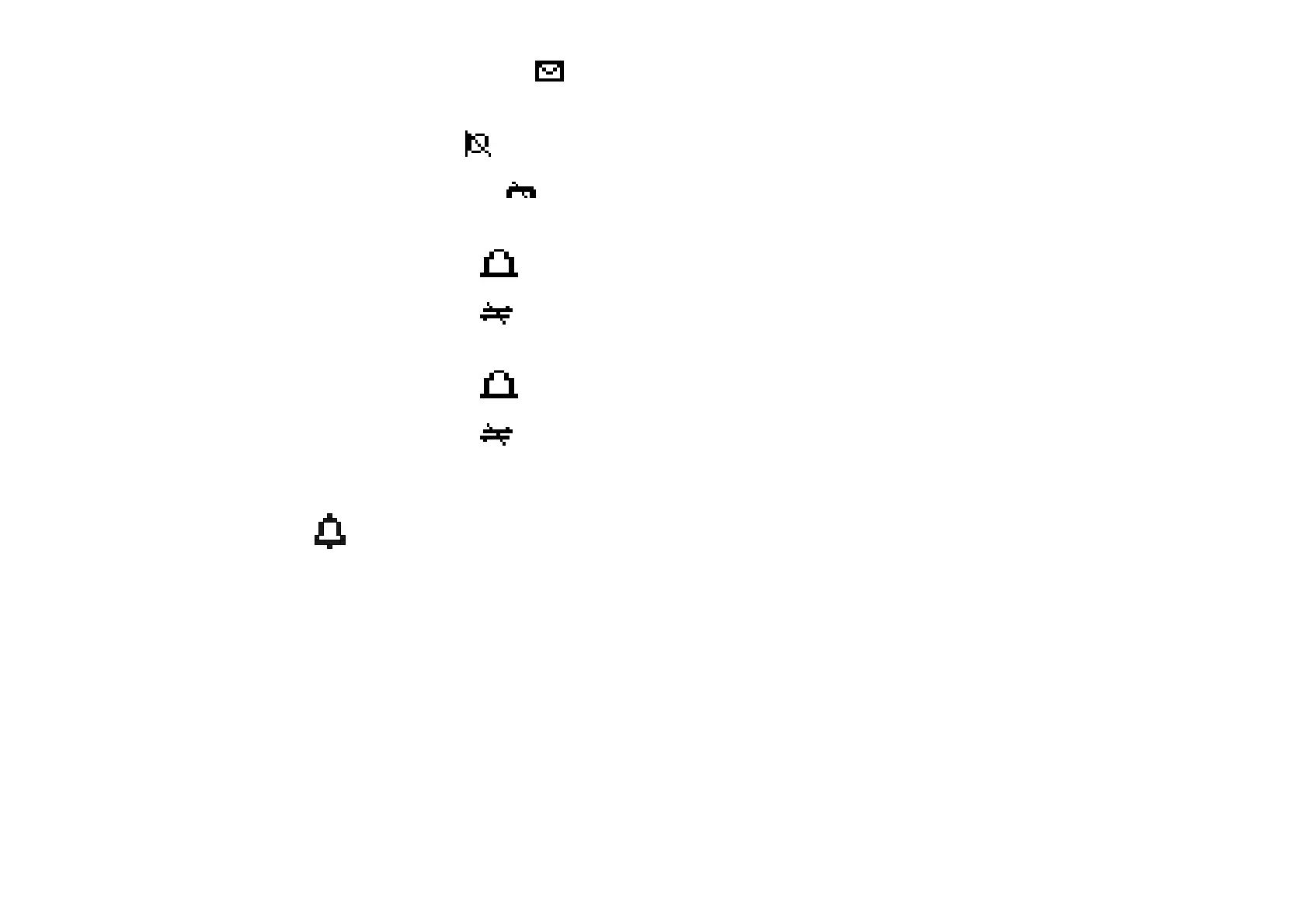14
When there’re new missed calls (have not read), icon will be shown at the Region No.3.
z DND/Mute
If Mute is activated (only in talking ), icon will be shown at region 4.
If DND is activated and not in talking state, icon
will be shown at Region No.4.
z Line1 status icon
If the line1’s status is Call waiting, icon
will be shown at region No.5.
If the line1’s status is Call holding, icon will be shown at region No.5.
z Line2 status icon
If the line2’s status is Call waiting, icon
will be shown at region No.6.
If the line2’s status is Call holding, icon will be shown at region No.6.
z Alarm status icon
If Alarm is valid (have set alarm and any alarm time is not reached) and the state is on hook or menu operation or view missed/received/dialed calls,
the alarm icon
will be displayed. If hook off, the alarm icon will be off until the state returns to on hook. If an alarm time is reached and none
other alarm, the alarm icon will be off.