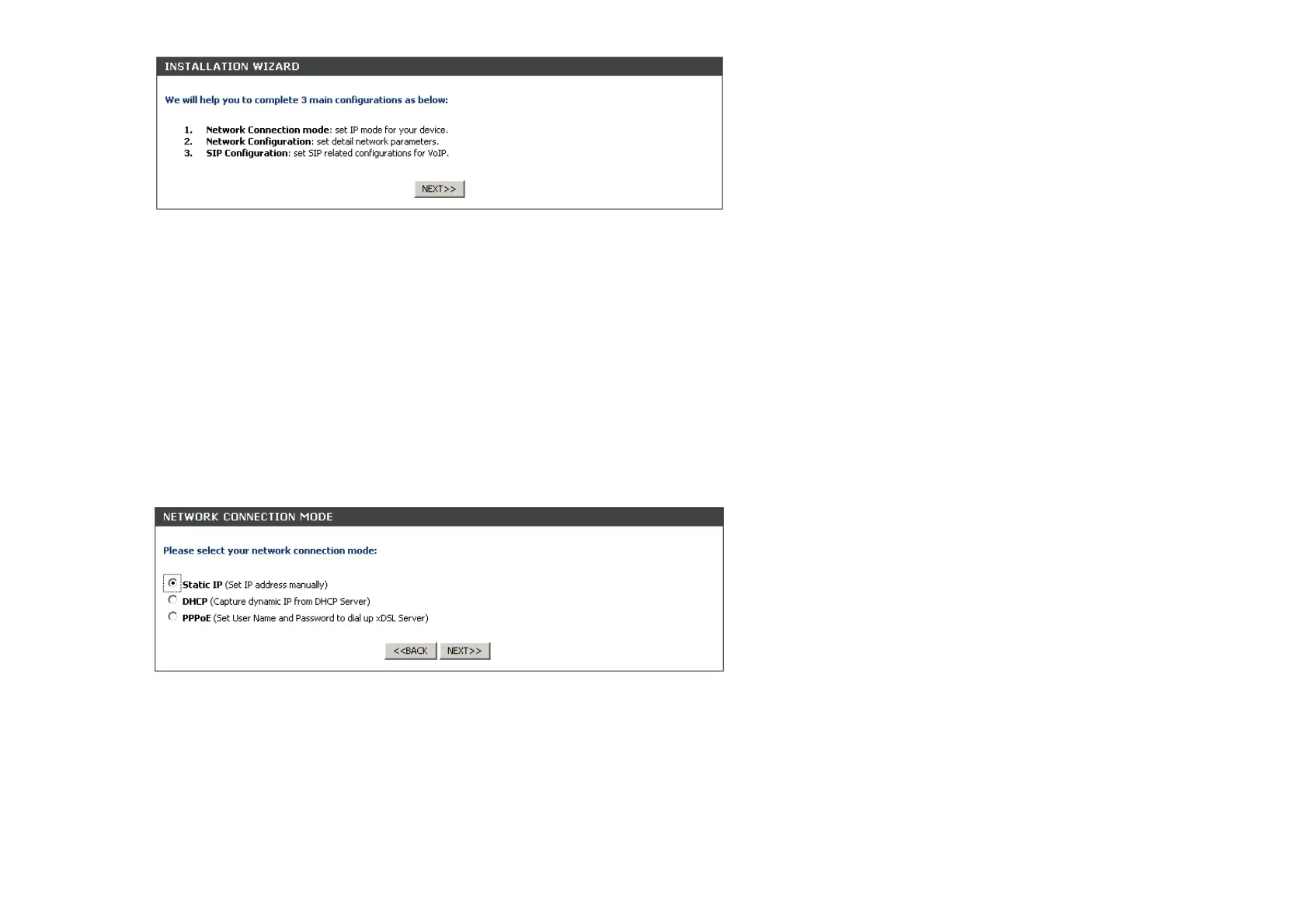47
When entering Network Connection WEB page, there are three network modes as follows:
z Static IP
z DHCP
z PPPoE.
According to the mode selected, the following Network Configuration and SIP Configuration may be different.
6.5.1. Static IP setting
If Static IP mode, customer needs to finish the following steps:
1. Select Static IP and press NEXT button.
2. Input network parameters.